008 field - Language [3.0.3 version]
|
Hi all,
I just noticed that there are changes in the way that 008 field behaves in the new version. I can't' find a way to add the language information though. As you see in the screenshot bellow, the drop down menu doesn't provide the cataloguer with the languages. 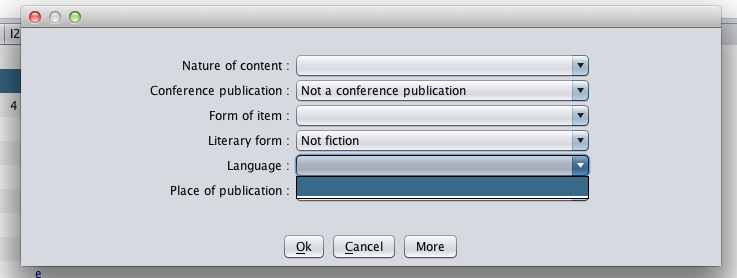 And when I click on "More information" there is no a relevant option any more: 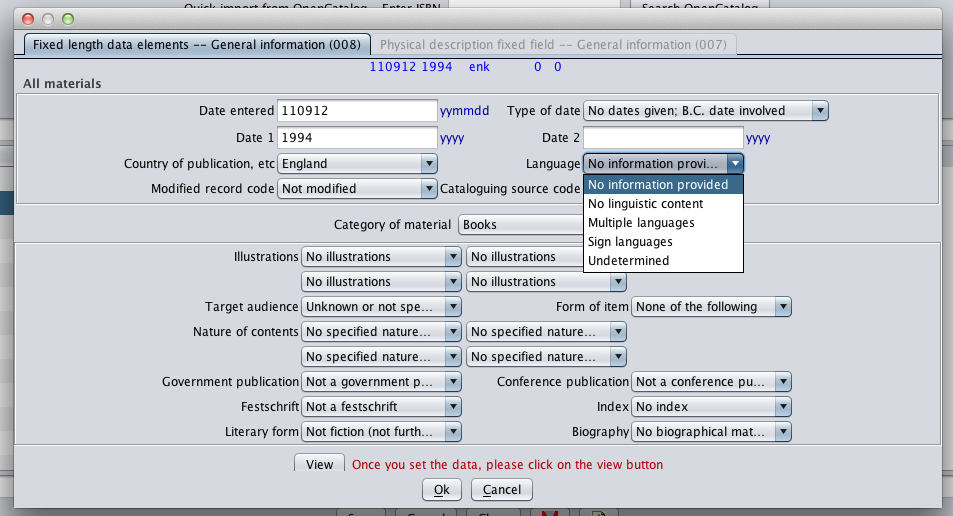 |
Re: 008 field - Language [3.0.3 version]
|
In the home directory, you will find 2 files, countries.xml and
languages.xml.
Delete and open the 008 panel again. You will now see languages and countries A permanent fixture for this issue will be provided soon On 09/12/2011 12:52 PM, nsid [via NewGenLib] wrote: Hi all,
NewGenLib Open Source Support
Verus Solutions Private Limited www.verussolutions.biz |
|
Could you please explain me where are these two files?
I found countries.xml and languages.xml in MarcDictionary folder, I delete them but nothing changed. I logged out and then logged in, to check. |
Re: 008 field - Language [3.0.3 version]
|
Extract the zip file attached. It has 2 files countris.xml and
languages.xml
Now, identifying the home directory in Windows is a little tricky. It is the parent of your Desktop(and My Documents) and also it is found in C:/Documents and Settings directory On 09/12/2011 03:37 PM, nsid [via NewGenLib] wrote: Could you please explain me where are these two files?
NewGenLib Open Source Support
Verus Solutions Private Limited www.verussolutions.biz |
|
I have not luck.
I checked the home directory and it hasn't these two files. Furthermore, just for checking, I copied inside the files you attached in the previous post but still no luck. Of course I restored the languages.xml and countries.xml to the marcdictionary folder. Any idea?? |
Re: 008 field - Language [3.0.3 version]
|
On the client where you are unable to view countries and
languages(Not on the server. If the client and server are the same
system then go ahead with the instructions below)
Go to C:/Documents and Settings directory You will find one directory with a name similar to you login user name. That is your home directory. In that you will find the 2 files mentioned On 09/12/2011 04:32 PM, nsid [via NewGenLib] wrote: I have not luck.
NewGenLib Open Source Support
Verus Solutions Private Limited www.verussolutions.biz |
|
Yes, now it is clear. I was looking on the server side, but I had to to look on the client. Now it's ok. I see the languages. Thanx for the support and for the patience.
Regards On Sep 13, 2011, at 7:58 AM, Verus Open Source Support [via NewGenLib] wrote: On the client where you are unable to view countries and languages(Not on the server. If the client and server are the same system then go ahead with the instructions below) |
«
Return to NGL
|
1 view|%1 views
| Free forum by Nabble | Edit this page |



