Book Cover image not display
|
Dear Sir,
I move my NGL to new server using PgAdmin III backup and restore. After restore book image does not disply in opac search. please help me regard this.
M.Jayakananthan
System Analyst Library Network Eastern University Sri Lanka. |
Re: Book Cover image not display
|
Step 1: Open C:/NewGenLibFiles/SystemFiles/ENV_VAR.txt using Wordpad
Step 2: Check for below parameters BOOK_COVERS=ON If OFF is present, change it to ON Step 3: Restart Apache Tomcat Server Also, please confirm if you are using any proxy server to access Internet On 05/26/2012 08:36 PM, jaya somu [via NewGenLib] wrote: Dear Sir, -- Regards NewGenLib Open Source Support Team
NewGenLib Open Source Support
Verus Solutions Private Limited www.verussolutions.biz |
Re: Book Cover image not display
|
I am interested to know from where the record picks up the book cover. Actually when I downloaded some records from library of congress I am finding book covers coming up. Could not located any hot link to them on the record.
|
Re: Book Cover image not display
|
Book Covers are picked up from
1. LibraryThing (Free) 2. OpenLibrary (Free) 3. Google Books (Free) 4. and from Sydetics if you have a paid subscription They are picked on the basis of the ISBN present in the catalog record On 05/28/2012 09:40 AM, Nagaraja Rao [via NewGenLib] wrote: I am interested to know from where the record picks up the book cover. Actually when I downloaded some records from library of congress I am finding book covers coming up. Could not located any hot link to them on the record. -- Regards NewGenLib Open Source Support Team
NewGenLib Open Source Support
Verus Solutions Private Limited www.verussolutions.biz |
|
Hi, I will use this related thread as it is somehow related to my problem.
There are records that I upload a cover and I don't see it in the WebOpac. for example this one: 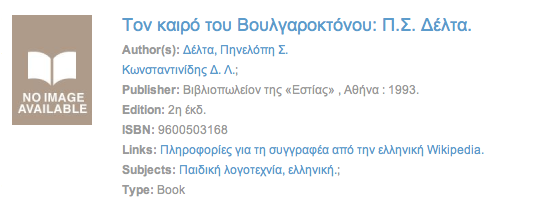 However, when I select the record through the client and the digital attachments option I can see the image: 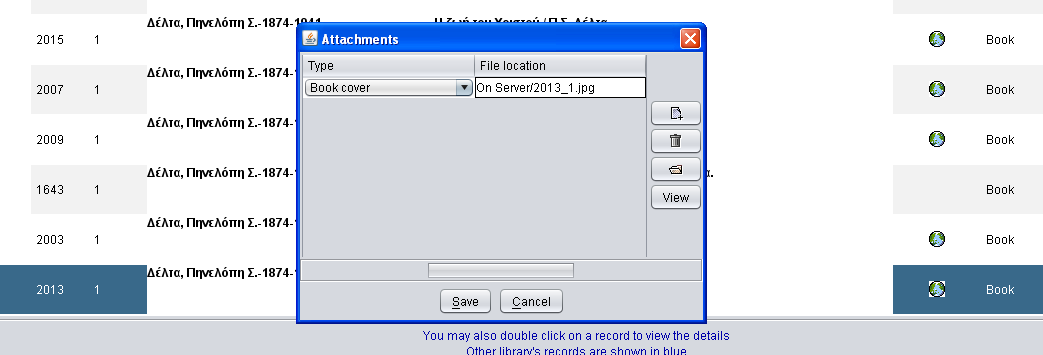 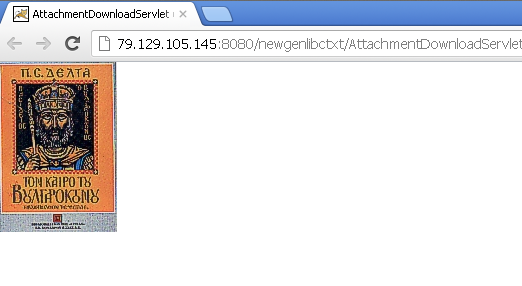 Why it isn't displayed in the webopac record? I also attach a screenshot of the server after uploading an image in case is going to help. 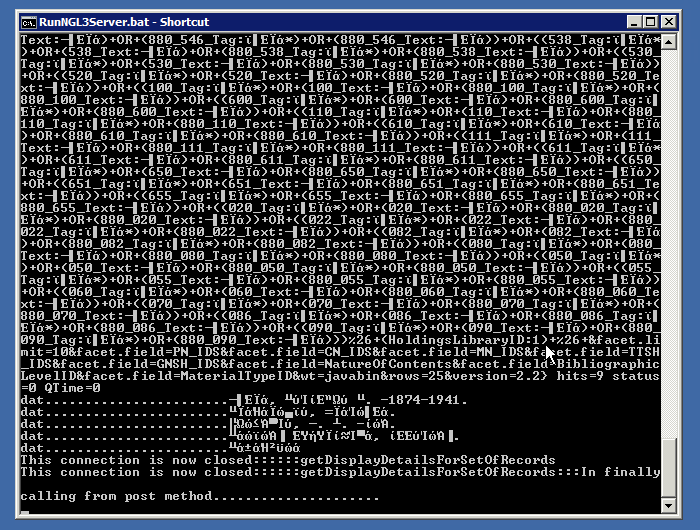
|
Re: Book Cover image not display
|
Hi, Can you please check whether
2013_1.jpg is available in C:/NGL3/BookCovers folder?
Also in ENV_VAR.txt the Book covers location is set to the above path? On 08/24/2012 12:32 PM, nsid [via NewGenLib] wrote: Hi, I will use this related thread as it is somehow related to my problem. -- Regards NewGenLib Open Source Support Team
NewGenLib Open Source Support
Verus Solutions Private Limited www.verussolutions.biz |
|
Hi,
Yes the cover is in this folder and in the ENV_VAR.txt I see again the right folder. BOOK_COVERS_LOCATION=C\:/NGL3/BookCovers It is very weird because this happens to some records not all of them. |
Re: Book Cover image not display
|
Hi,
Can you please attach this particular jpg file. We will test it locally On 08/24/2012 01:17 PM, nsid [via NewGenLib] wrote: Hi, -- Regards NewGenLib Open Source Support Team
NewGenLib Open Source Support
Verus Solutions Private Limited www.verussolutions.biz |
|
You will find attached 5 covers that behave the same way (included the cover we are talking about asd.jpg)
Archive.zip |
Re: Book Cover image not display
|
This bug is fixed. Will be available
for release this week
On 08/24/2012 04:12 PM, nsid [via NewGenLib] wrote: You will find attached 5 covers that behave the same way (included the cover we are talking about asd.jpg) -- Regards NewGenLib Open Source Support Team
NewGenLib Open Source Support
Verus Solutions Private Limited www.verussolutions.biz |
«
Return to NGL
|
1 view|%1 views
| Free forum by Nabble | Edit this page |





