Can NewGenLib install on Window 8?
Can NewGenLib install on Window 8?
|
Dear NGL,
I cannot install Postgresql 8.3, but download the new one and I can install it. so can i use new Postgresql from its web page with NewGenLib? |
Re: Can NewGenLib install on Window 8?
|
Yes. Can be used
On 03/07/2014 09:21 AM, Sreang Rathanak [via NewGenLib] wrote: Dear NGL,
NewGenLib Open Source Support
Verus Solutions Private Limited www.verussolutions.biz |
Re: Can NewGenLib install on Window 8?
|
when i install Postgresql 9.4 and after that i install NewGenLib but nothing happen and i saw only folder NGL3 in drive C and nothing in it. is it cause by new Postgresql? and how to solve it?
|
Re: Can NewGenLib install on Window 8?
|
Respected Patron,
Greetings from NGL Open Source 1. Instead of double clicking on the Install.bat and executing it; kindly run the file from the command prompt. Please send us the error. 2. Also check the config.ini. Especially the database related parameters Looking forward to serve you. NGL Open Source Support Team, (Service Before Self) -- Verus Solutions, India. Web: www.verussolutions.biz Telephone: +91 741 678 3719,+91 741 678 2119, +91 402 771 9161,+91 402 771 9162 Yahoo Messenger: [hidden email] Google Talk: [hidden email] Skype Id for voice chat: newgenlib.oss Forums: http://forums.newgenlib.org On 03/07/2014 11:07 AM, Sreang Rathanak [via NewGenLib] wrote: when i install Postgresql 9.4 and after that i install NewGenLib but nothing happen and i saw only folder NGL3 in drive C and nothing in it. is it cause by new Postgresql? and how to solve it?
NewGenLib Open Source Support
Verus Solutions Private Limited www.verussolutions.biz |
Re: Can NewGenLib install on Window 8?
|
Dear NGL,
Now i can install NewGenlib file. but i got one more problem when i download App to install on my desktop. and here picture of problem: 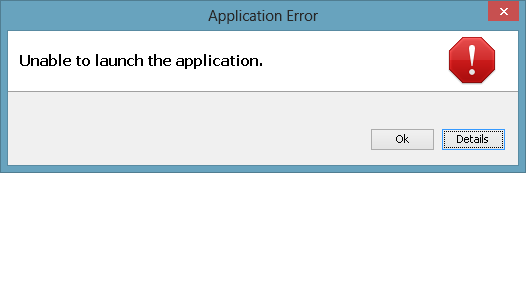 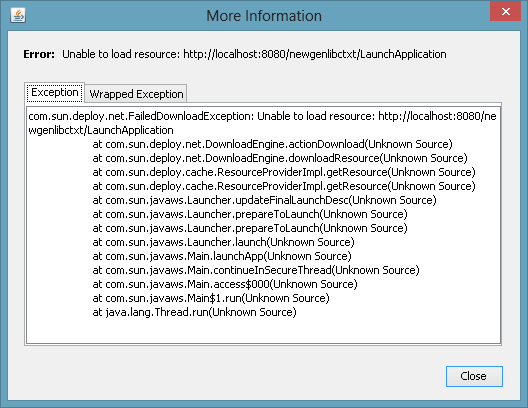
|
Re: Can NewGenLib install on Window 8?
|
Respected Patron,
Greetings from NGL Open Source Kindly check this URL http://wiki.ngl-ils.com/doku.php?id=launchapplication#ngl_client Looking forward to serve you. NGL Open Source Support Team, (Service Before Self) -- Verus Solutions, India. Web: www.verussolutions.biz Telephone: +91 741 678 3719,+91 741 678 2119, +91 402 771 9161,+91 402 771 9162 Yahoo Messenger: [hidden email] Google Talk: [hidden email] Skype Id for voice chat: newgenlib.oss Forums: http://forums.newgenlib.org On 03/10/2014 10:51 PM, Sreang Rathanak [via NewGenLib] wrote: Dear NGL,
NewGenLib Open Source Support
Verus Solutions Private Limited www.verussolutions.biz |
Re: Can NewGenLib install on Window 8?
|
Dear NGL,
I try following that methods by using NGLClient.zip file. but it still unable to run. and her the picture: 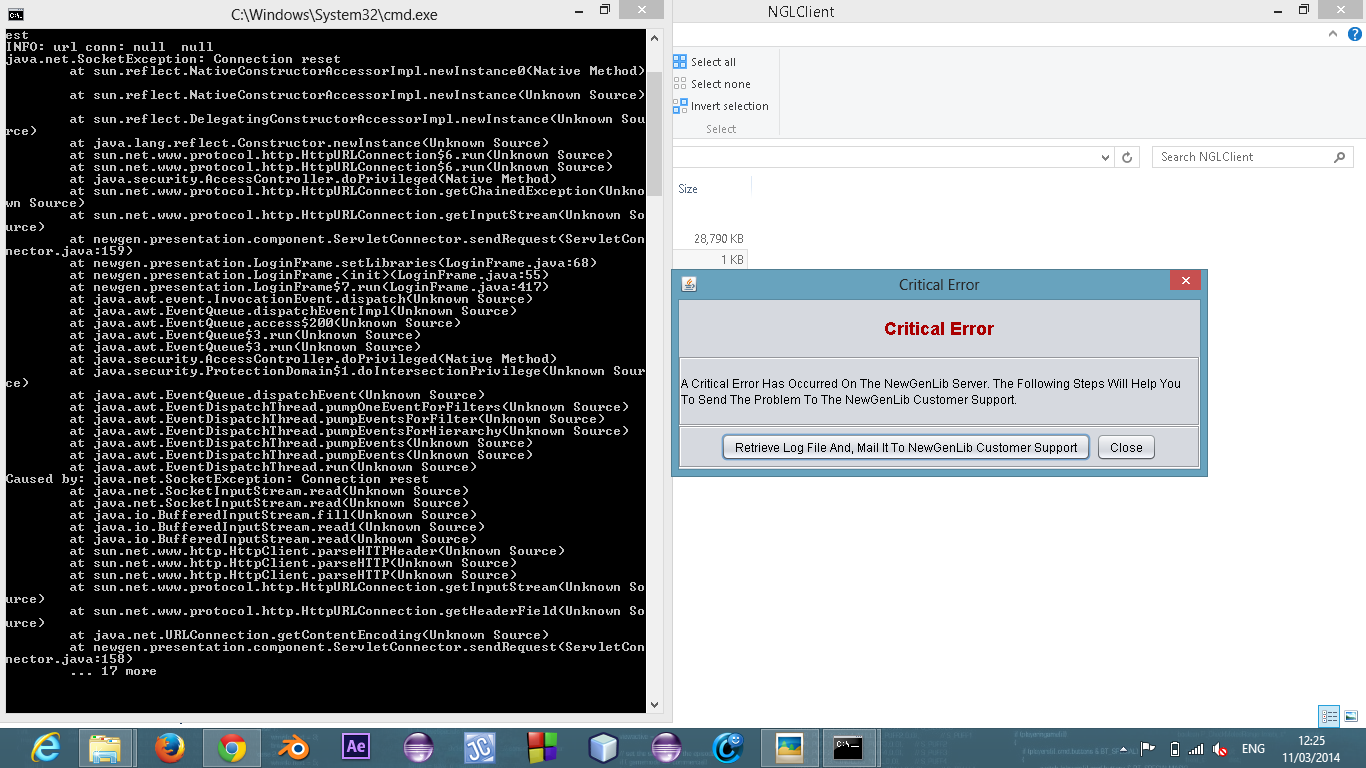
|
Re: Can NewGenLib install on Window 8?
|
Respected Patron,
Greetings from NGL Open Source Have you got the dialog Ip Address of the Server: port number: ? If yes, Please check if your OPAC is running Looking forward to serve you. NGL Open Source Support Team, (Service Before Self) -- Verus Solutions, India. Web: www.verussolutions.biz Telephone: +91 741 678 3719,+91 741 678 2119, +91 402 771 9161,+91 402 771 9162 Yahoo Messenger: [hidden email] Google Talk: [hidden email] Skype Id for voice chat: newgenlib.oss Forums: http://forums.newgenlib.org On 03/11/2014 10:57 AM, Sreang Rathanak [via NewGenLib] wrote: Dear NGL,
NewGenLib Open Source Support
Verus Solutions Private Limited www.verussolutions.biz |
Re: Can NewGenLib install on Window 8?
|
Yes I see and OPAC is working fine. i now i don't know what to do next? can it cause by my Java 7? because it run on java 7.
|
Re: Can NewGenLib install on Window 8?
|
Check if there are any extra spaces or
any other characters in the text field IP address of the server.
It must be localhost
And port number must be 8080 On 03/11/2014 11:58 AM, Sreang Rathanak [via NewGenLib] wrote: Yes I see and OPAC is working fine. i now i don't know what to do next? can it cause by my Java 7? because it run on java 7.
NewGenLib Open Source Support
Verus Solutions Private Limited www.verussolutions.biz |
Re: Can NewGenLib install on Window 8?
|
Here my screen :
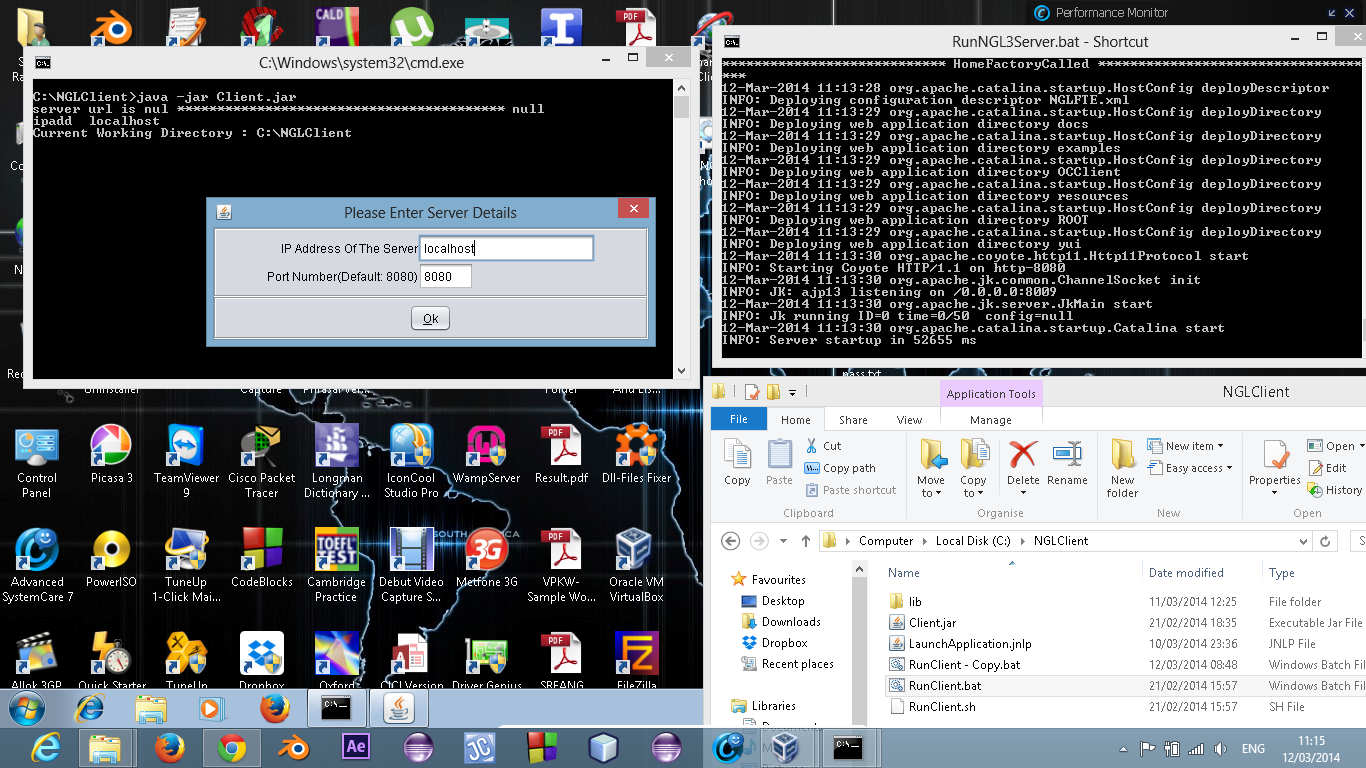 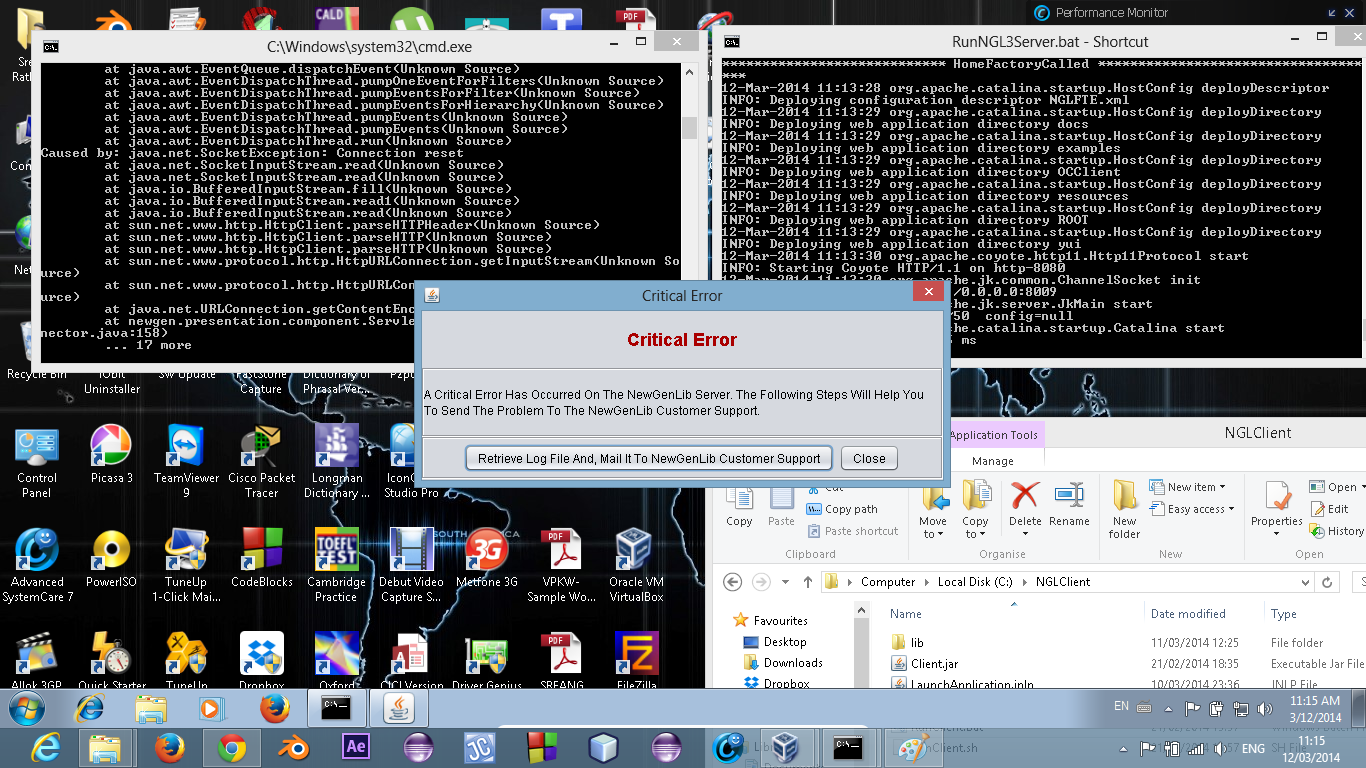 have you got any solution? |
Re: Can NewGenLib install on Window 8?
|
Can you kindly check if there is
firewall blocking port 8080 or application Java
On 03/12/2014 09:48 AM, Sreang Rathanak [via NewGenLib] wrote: Here my screen :
NewGenLib Open Source Support
Verus Solutions Private Limited www.verussolutions.biz |
Re: Can NewGenLib install on Window 8?
|
In reply to this post by Sreang Rathanak
Also try using 127.0.0.1 instead of
localhost?
Also, is there a proxy server in place? If yes, go to Control Panel -> Java -> Network connections -> Use Direct connection (or no proxy) and try again On 03/12/2014 09:48 AM, Sreang Rathanak [via NewGenLib] wrote: Here my screen :
NewGenLib Open Source Support
Verus Solutions Private Limited www.verussolutions.biz |
«
Return to NGL
|
1 view|%1 views
| Free forum by Nabble | Edit this page |






