Can't open the client /LaunchApplication
|
Hi there,
While I am able to access the client (x.x.x.x:8080/newgenlibctxt/LaunchApplication) from the server, I am not able to access it from different terminals (including PCs and MACs). Webopac is accessible from every where. Sometimes, I get this message: 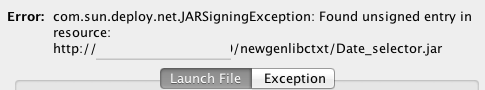 Regards, |
Re: Can't open the client /LaunchApplication
|
Respected Patron,
Greetings from NGL Open Source Can you confirm the JDK version being used? Looking forward to serve you. NGL Open Source Support Team, (Service Before Self) -- Verus Solutions, India. Web: www.verussolutions.biz Telephone: +91 741 678 3719,+91 741 678 2119, +91 402 771 9161,+91 402 771 9162 Yahoo Messenger: [hidden email] Google Talk: [hidden email] Skype Id for voice chat: newgenlib.oss Forums: http://forums.newgenlib.org On Thursday 11 September 2014 11:34 AM,
nsid [via NGL] wrote:
Hi there,
NewGenLib Open Source Support
Verus Solutions Private Limited www.verussolutions.biz |
|
Hi there,
I tried from a terminal that uses Java 6u32 and in the Screen "Downloading Application" the load bar freezes. From a mac I got the message (attached in my previous message). The Mac uses the latest Java (7). From my server I can run the client normally (Java 6u32). Regards, |
Re: Can't open the client /LaunchApplication
|
Respected Patron,
Greetings from NGL Open Source Check this command java --version in the command prompt. It gives the exact version We also recommend to upgrade to the latest version. It has NGLClient that does not need the browser(LaunchApplication) Looking forward to serve you. NGL Open Source Support Team, (Service Before Self) -- Verus Solutions, India. Web: www.verussolutions.biz Telephone: +91 741 678 3719,+91 741 678 2119, +91 402 771 9161,+91 402 771 9162 Yahoo Messenger: [hidden email] Google Talk: [hidden email] Skype Id for voice chat: newgenlib.oss Forums: http://forums.newgenlib.org On Thursday 11 September 2014 03:23 PM,
nsid [via NGL] wrote:
Hi there,
NewGenLib Open Source Support
Verus Solutions Private Limited www.verussolutions.biz |
|
In reply to this post by nsid
Hi again,
After one hour of "downloading application" loading bar, the client opened in the terminal, using Java6U32. |
|
Java on Mac:
java version "1.6.0_65" Java(TM) SE Runtime Environment (build 1.6.0_65-b14-462-11M4609) Java HotSpot(TM) 64-Bit Server VM (build 20.65-b04-462, mixed mode) Java on Server: 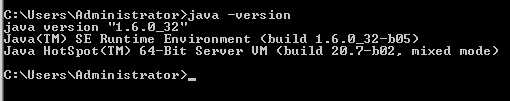 |
Re: Can't open the client /LaunchApplication
|
In reply to this post by nsid
Is there a proxy server for Internet access? The loading of App
takes time when there is proxy server. Hence in settings of Java we
need to give "Direct connection"
On Thursday 11 September 2014 03:46 PM,
nsid [via NGL] wrote:
Hi again, |
|
I don't think that there is a proxy. But could you please inform me where I can give the "Direct Connection" in Java?
Regards |
Re: Can't open the client /LaunchApplication
|
Control Panel -> Java -> Network Settings (General Tab) ->
Select direct connection instead of "Browser setting"
On Thursday 11 September 2014 05:34 PM,
nsid [via NGL] wrote:
I don't think that there is a proxy. But could you please inform me where I can give the "Direct Connection" in Java? |
Re: Can't open the client /LaunchApplication
|
In reply to this post by nsid
dear sir,
I installed the newgenlib software but unable to http://localhost:8080/newgenlibctxt/LaunchApplication. I am using Java version 1.7.0.670 and postgresql 9.2, it will show like this 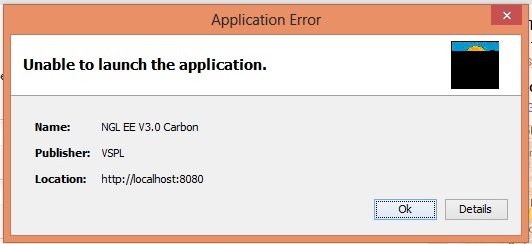 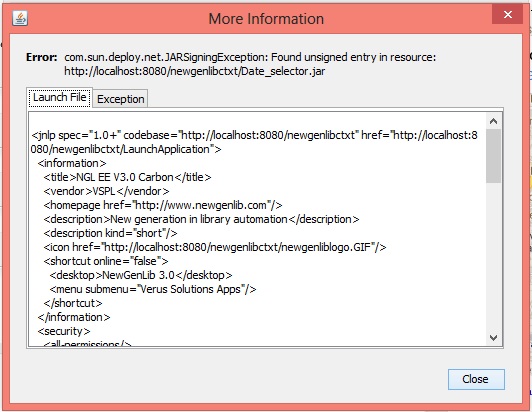
|
«
Return to NGL
|
1 view|%1 views
| Free forum by Nabble | Edit this page |


