Critical Error
|
Dear Sir,
After I have change the text in NGL Librarian Application, I got an error message like in the screen shot attached bellow. Why this thing happen? What wrong with my NGL? How to solve this problem? 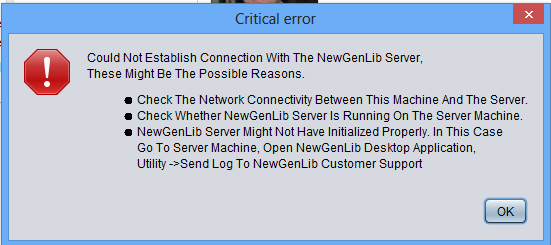 Best regards, SAREN |
|
1. Please check if your OPAC is
running?
2. If not, Restart (Hardware) system and start NGL server. Now check if your OPAC is running 3. If your OPAC is not running, Please check if you have a file called newgenlibctxt.xml in C:/NGL3/apache-tomcat-6.0.32/conf/Catalina/localhost. If it is not there. then stop NGL Server. Place the attached newgenlibctxt.xml in above mentioned directory and start NGL Server again 4. Now your OPAC must run. If your OPAC is running then Librarian Application will automatically work 5. Also, finally check if the LAN connectivity between the client running NGL Librarian Application and the NGL Server is working fine On 11/06/2013 07:08 AM, Saren (Cambodia) [via NewGenLib] wrote: Dear Sir,
NewGenLib Open Source Support
Verus Solutions Private Limited www.verussolutions.biz |
|
Dear Sir,
The OPAC is working fine, but the NGL Librarian Administrator still not work. Why? Best regards, SAREN |
|
"After I have change the text in NGL
Librarian Application"
Please specify the test changed. On 11/06/2013 08:40 AM, Saren (Cambodia) [via NewGenLib] wrote: Dear Sir,
NewGenLib Open Source Support
Verus Solutions Private Limited www.verussolutions.biz |
|
Hi Sir,
I have changed the text "Search All Resources" to "Browse All Resources" tab on the search session. It works fine with others PC but why it doesn't work with mine. Is it the Java application problem? Best regards, SAREN |
|
When you get the prompt for entering
server IP and Port
Check if there are any spaces in your server IP and check that the IP is perfect And so with the port On 11/06/2013 09:40 AM, Saren (Cambodia) [via NewGenLib] wrote: Hi Sir,
NewGenLib Open Source Support
Verus Solutions Private Limited www.verussolutions.biz |
|
Yes, I am sure that the IP and Port is correct.
Regards, SAREN |
|
Is OPAC running from your client?
Kindly email Teamviewer Id and Password to support<attherate>verussolutions.biz, so that we resolve the issue immediately On 11/06/2013 10:02 AM, Saren (Cambodia) [via NewGenLib] wrote: Yes, I am sure that the IP and Port is correct.
NewGenLib Open Source Support
Verus Solutions Private Limited www.verussolutions.biz |
«
Return to NGL
|
1 view|%1 views
| Free forum by Nabble | Edit this page |


