Dear Sir,
I am trying to access NGL Desktop by going to
http://64.91.228.155:8080/desktop/Launch.
After downloading
Launch.jnlp I try to run it and the error message show up(
Database Connection Error. Data base is not connect properly, please check) see the screenshot bellow.
Do you know how to solve this problem and what wrong with my database?
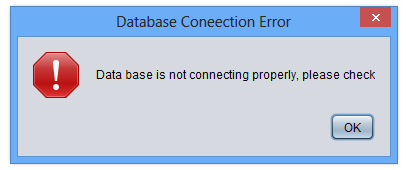
Best regards,
SAREN