Digital attachement
|
I followed Digital Attachement instructions very clearly,
file uploaded succusfully but searching catalog mode not display electronic format icon(cd logo). screen display below 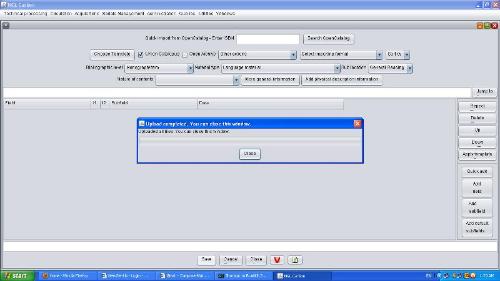 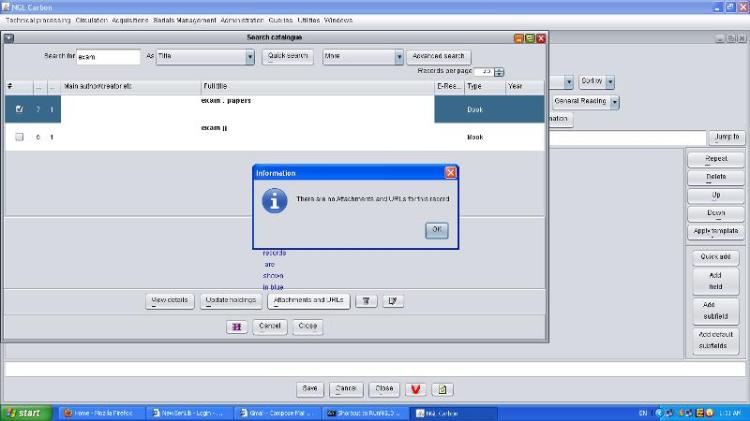
M.Jayakananthan
System Analyst Library Network Eastern University Sri Lanka. |
Re: Digital attachement
|
Hi,
I am seeing from the screen shots that you are using 3.0.3 Update 1. The digital attachments part of the system has been enhanced in 3.0.3 Update 2. Please follow the instructions at http://www.verussolutions.biz/kb/upgradeTo303U2From303 For any help we will be happy to serve you Regards NewGenLib Open Source Team On 11/13/2011 02:03 PM, jaya somu [via NewGenLib] wrote: I followed Digital Attachement instructions very clearly,
NewGenLib Open Source Support
Verus Solutions Private Limited www.verussolutions.biz |
|
It's working. Thanking you
M.Jayakananthan
System Analyst Library Network Eastern University Sri Lanka. |
|
In reply to this post by Verus Open Source Support
May I confirm that Full view, along with Table of Contents & Preview in the attachment feature only accepts picture files (jpg)? I tried to upload a pdf in Full view, but it seems it doesn't work that way, so I went back to attachments category.
-------------------------------------------------
With great knowledge comes great responsibility. |
Re: Digital attachement
|
Any type of file can be uploaded
Also in your ATTACHMENTS_ACCESS_PROTOCOL can you change it from FTP to HTTP and also restart the NGL server On 11/28/2011 01:46 PM, pedroparkero [via NewGenLib] wrote: May I confirm that Full view, along with Table of Contents & Preview in the attachment feature only accepts picture files (jpg)? I tried to upload a pdf in Full view, but it seems it doesn't work that way, so I went back to attachments category.
NewGenLib Open Source Support
Verus Solutions Private Limited www.verussolutions.biz |
|
It is already in the HTTP protocol option. Now I can't attach anything, though. It always say Upload completed and yet it doesn't show in the search catalog and OPAC.
-------------------------------------------------
With great knowledge comes great responsibility. |
|
In reply to this post by Verus Open Source Support
Dear Sir
We have pdf article I want to uploaded successfully but when I see OPAC pdf file did not attached Kindly suggest With regards Chetan |
Re: Articles attachement
|
Step 1: Create a directory named DigitalAttachments in C: Drive Step 2: Create a directory named CatalogueRecords in C:/DigitalAttachments directory (Above directory) Step 3: Open ENV_VAR.txt which is in C:/NewGenLibFiles/SystemFiles directory Step 4: Add this line ATTACHMENTS_PATH=C:/NewGenLibFiles/DigitalAttachments Step 5: Restart NewGenLib Server Step 6: Now attach files and then check in OPAC On Wed, 21 Nov 2012 10:52:05 +0530, chetanchauhan [via NewGenLib] <[hidden email]> wrote: Dear Sir -- Using Opera's revolutionary email client: http://www.opera.com/mail/
NewGenLib Open Source Support
Verus Solutions Private Limited www.verussolutions.biz |
«
Return to NGL
|
1 view|%1 views
| Free forum by Nabble | Edit this page |



