Going from Books to Resources
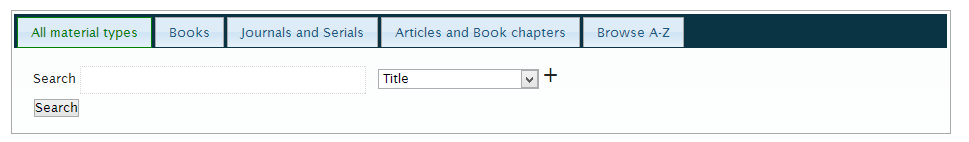 Hello, I would like to rename the default resource from "Books" to "Resources," since most of the items in our library are digitized books and reports and "Books" is incorrect. I noticed you can't change that name in the library (which is unfortunate) . . . trying to change the type in the back-end comes up with a message saying it cannot be done. So there are two options. Instead of having "Books" be one of the default search buttons, the text (in the DIV) can just be changed to say "Resources." Likewise, having "Books" and "Journals and Serials" and "Articles and Book Chapters" (the three DIVs) removed from the search screen and changing the two buttons to "Search" and "Browse" could work. Please let me know if any of the solutions above are possible or if it's possible to change "Books" "Resources" on the back-end. Thank you! Greg |
Re: Going from Books to Resources
|
Step 1: Take Database backup for safe
side
Step 2: Administration -> Configure System -> OPAC->Library Home Page Step 3: In Search Forms; Select Books and click on Edit and change to Resources. Make sure you change to Resources in both Name and Display Name On 10/08/2013 01:44 PM, gbem419 [via NewGenLib] wrote:
NewGenLib Open Source Support
Verus Solutions Private Limited www.verussolutions.biz |
«
Return to NGL
|
1 view|%1 views
| Free forum by Nabble | Edit this page |


