Holdings module (serials)
|
Good day!
Bug: When I'm adding a new Captions and Pattern, it will say "successfully created", but it won't appear in the list of Captions. Only if I close the Holdings window and open it again will it appear. Queries: Also, What is the button for "textual holdings" for? And does "Add Holdings Without Id (Virtual Holdings)" do anything? Because it just says "Successfully posted" after I click. Posted to where?
-------------------------------------------------
With great knowledge comes great responsibility. |
Re: Holdings module (serials)
|
Hi,
Tested the same here, it works correctly here. Primary Cataloguing-> Cataloged a serial->Added Captions Please send the sequence so that the same can be replicated for testing Textual holdings: Suppose you have 30 volumes of a serial. It is very tedious to enter all the issues individually. Example: Vol.52:Iss1(1972.Jan)-81:12(2001.Dec) Holdings without id: Especially helpful in Multi-library. For example, you are creating a catalog record of an article. It will not have any Id. System by default creates a "holdings without id", so you do not have to worry. However if another library in the network also would like to mark that this article is also available in their library, they click on this button On 10/28/2011 02:28 PM, pedroparkero [via NewGenLib] wrote: Good day!
NewGenLib Open Source Support
Verus Solutions Private Limited www.verussolutions.biz |
|
I see. Thanks for the explanations.
As for the Captions failing to appear, what happens is I click a serial from the Search Catalogue Module, then press Update Holdings. There is already a Caption with a BASIC BIBLIOGRAPHIC UNIT type, and I used the Captions & Pattern Wizard to create a new one (same type). If I create a new caption with a different type (Supplement), it will appear normally. Only when I create another BASIC BIBLIOGRAPHIC UNIT that the newly created one will not appear. (In fact, the Supplement type that I created earlier also vanishes and will only appear after I close the module and open it again.)
-------------------------------------------------
With great knowledge comes great responsibility. |
Re: Holdings module (serials)
|
Bug fixed. Will be available in the next update.
On 10/29/2011 05:42 PM, pedroparkero [via NewGenLib] wrote: I see. Thanks for the explanations.
NewGenLib Open Source Support
Verus Solutions Private Limited www.verussolutions.biz |
|
Good day!
Can I request in the holdings module that there be an indicator if the item is available, deleted or found missing? Maybe perhaps beside the accession number? As currently, we don't know if an item we're editing is already marked as 'missing' or not.
-------------------------------------------------
With great knowledge comes great responsibility. |
Re: Holdings module (serials)
|
On 11/14/2011 11:46 AM, pedroparkero [via NewGenLib] wrote: Good day!
NewGenLib Open Source Support
Verus Solutions Private Limited www.verussolutions.biz |
|
Thanks for adding the status of an item in the holdings module. Although if I can suggest an improvement: since it's the last column, it is frequently out of view when the usual-sized holdings window pops up, and therefore the librarian has to scroll to the right first before he can see it. What I suggest now is that it can be transferred as a first column, and it doesn't have to be a long one as you can maybe just put a different icon if it's available or not or just show 'A' for available, 'M' for missing, and so on.
It is that or make a capability for us to customize the order of the default columns. Thank you.
-------------------------------------------------
With great knowledge comes great responsibility. |
Re: Holdings module (serials)
|
Yes, we will find a different place for classification and book
number as they are common for all the items. Bring status to
viewable location
On Thursday 02 February 2012 08:02 AM, pedroparkero [via NewGenLib] wrote: Thanks for adding the status of an item in the holdings module. Although if I can suggest an improvement: since it's the last column, it is frequently out of view when the usual-sized holdings window pops up, and therefore the librarian has to scroll to the right first before he can see it. What I suggest now is that it can be transferred as a first column, and it doesn't have to be a long one as you can maybe just put a different icon if it's available or not or just show 'A' for available, 'M' for missing, and so on.
NewGenLib Open Source Support
Verus Solutions Private Limited www.verussolutions.biz |
|
Good day! May I ask what is the button beside the Classification no. field does in the figure below?
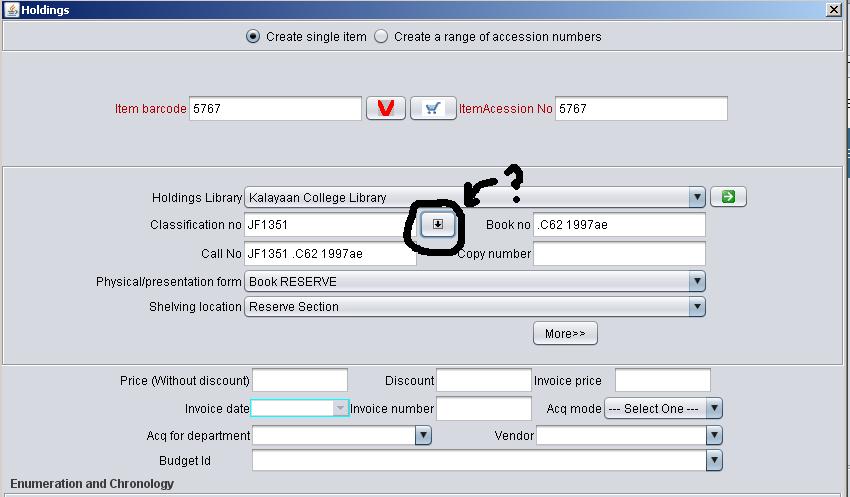 Also, if we were using the LC Classification scheme, can't we automatically get the value in MARC FIELD 050 subfield b and place it in the Book no. in the above Holdings module? Also, how do I delete an accession number with transactions that has already been done to it so I can replace it with a new record? The book with said accession number is already checked in.
-------------------------------------------------
With great knowledge comes great responsibility. |
Re: Holdings module (serials)
|
The button beside classification number id for explicit import of
classification number from the catalogue record. Though this is
automatically executed by system itself, it is a explicit manual
import. This picks up the classification number from MARC record
Currently you cannot delete an accession number which already has transactions on it. You can change its status to Deleted from Search Catalogue -> Update Holdings -> M(More>>)-> Change Status On 03/24/2012 02:21 PM, pedroparkero [via NewGenLib] wrote: Good day! May I ask what is the button beside the Classification no. field does in the figure below? |
|
I see. So currently I cannot recycle an accession record into a new different catalog record, I can only mark it as "deleted"?
Anyway, is it possible to have a button that will also import the LC item number from field 050b? Or automatically, if creating a new item?
-------------------------------------------------
With great knowledge comes great responsibility. |
Re: Holdings module (serials)
|
Yes, we will build this functionality into the import button beside
the classification number. $b which may have Cutter value will be
put into the "Book number" field. Please comment.
On 03/28/2012 09:22 AM, pedroparkero [via NewGenLib] wrote: I see. So currently I cannot recycle an accession record into a new different catalog record, I can only mark it as "deleted"?
NewGenLib Open Source Support
Verus Solutions Private Limited www.verussolutions.biz |
|
Yes, that's what I have in mind. Thank you.
-------------------------------------------------
With great knowledge comes great responsibility. |
|
In reply to this post by Verus Solutions Support
Good day! I tested this manual importing of class number using said button after I deleted a record with no classification number and appended its holding to another record. While trying to edit the appended accession number (with blank class number) in the new record, I pushed the button but nothing happened. It stayed blank.
-------------------------------------------------
With great knowledge comes great responsibility. |
Re: Holdings module (serials)
|
Does new record has the 082 (DDC) field?
On 04/13/2012 01:55 PM, pedroparkero [via NewGenLib] wrote: Good day! I tested this manual importing of class number using said button after I deleted a record with no classification number and appended its holding to another record. While trying to edit the appended accession number (with blank class number) in the new record, I pushed the button but nothing happened. It stayed blank.
NewGenLib Open Source Support
Verus Solutions Private Limited www.verussolutions.biz |
|
Yes, there is.
-------------------------------------------------
With great knowledge comes great responsibility. |
«
Return to NGL
|
1 view|%1 views
| Free forum by Nabble | Edit this page |


