How can I restore my data in Postgres
|
Hi,
Could you tell me on how can I restore my data in Postgres 8.3 from Postgres 8.0? Normally, I do backup in insert command as file sql (*.sql). The reason is I need to update newGenLib to Version 3.0.3. With Postgres 8.3, I do restore but it does not allow me to click on OK button. Mean, I got backup file in Postgres 8.0. Please help me in this issue |
Re: How can I restore my data in Postgres
|
If you have taken a backup as .sql then these are the commands
1. Open Command prompt 2. cd C:/"Program files"/Postgresql/8.3/bin (You need get into the bin directory) 3. psql -d newgenlib -U postgres (psql is a tool. You are connecting to newgenlib database using user postgres). You will be prompted for password. 4. \i <path of your sql file> On 11/25/2011 02:12 PM, NARONG [via NewGenLib] wrote: Hi,
NewGenLib Open Source Support
Verus Solutions Private Limited www.verussolutions.biz |
|
I have done with your instruction on how to restore my old database to new database. After complete this restore, I have run BuildIndex.bat in InstallNGL 3.0 folder. Unfortunately, I always see nothing from the result in my search in OPAC. So, can you tell me on how to solve this issue, pls? Thanks for your help, Suresh. |
|
In reply to this post by NARONG
Dear NGL Team,
I have updated newgenlib2.1 to 3.03U2. The system is working fine. I have then backup through pgadmin3 in plain format with insert commands as .sql file. Then deleted the newgenlib database. then again created newgenlib and then resotred the backup .sql file. Then, I started the NGL server. But the following problem is shown in OPAC. Please help us. 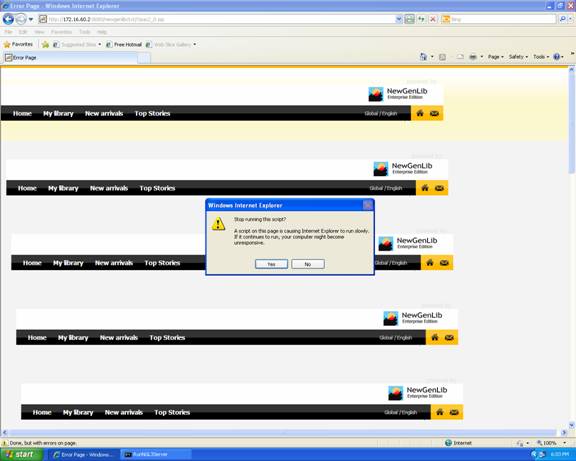
|
Re: How can I restore my data in Postgres
|
Hi,
From the screen shot, we can say that the NewGenLib Application is unable to connect to database. Make the following checks Check 1: C:/NewGenLibFiles/HibernateConfig/dbconnection.xml: This file must be pointing to the right IP address and database. Please check this. Check 2: Start->Programs->Postgresql{Version}->Configuration files->postgresql.conf file listen_addresses='*' port=5432 There must be no hashes in from of these lines Check 3: Start->Programs->Postgresql{Version}->Configuration files->pg_hba.conf file Go to the bottom of the file, you will find a line # IPv4 local connections: host all all 127.0.0.1/32 md5 replace it with # IPv4 local connections: host all all 0.0.0.0/0 trust After all these 3 checks 1. Go to Control panel->Administrative tools->Services. Here restart Postgresql database service. This service must restart smoothly without a problem. 2. Start Apache tomcat server Regards NewGenLib Open Source Team On 12/14/2011 06:18 PM, rsgiri [via NewGenLib] wrote: Dear NGL Team,
NewGenLib Open Source Support
Verus Solutions Private Limited www.verussolutions.biz |
«
Return to NGL
|
1 view|%1 views
| Free forum by Nabble | Edit this page |


