Dear Sir,
I have 2 taps on my home page, one is Search All Resources and another is Browse All Resources.
In Browse All Resources, it has 3 drop down list (Author, Subject and Uniform titles / Series) so is it possible to change to Title, Author, Keyword and ... like Search All Resources tab?
Please see the image for detail.
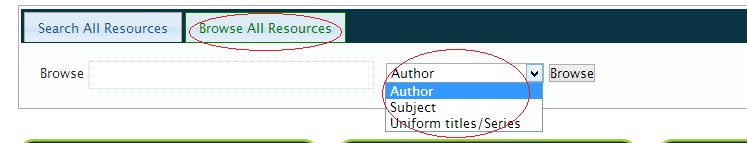
Best regards,
SAREN