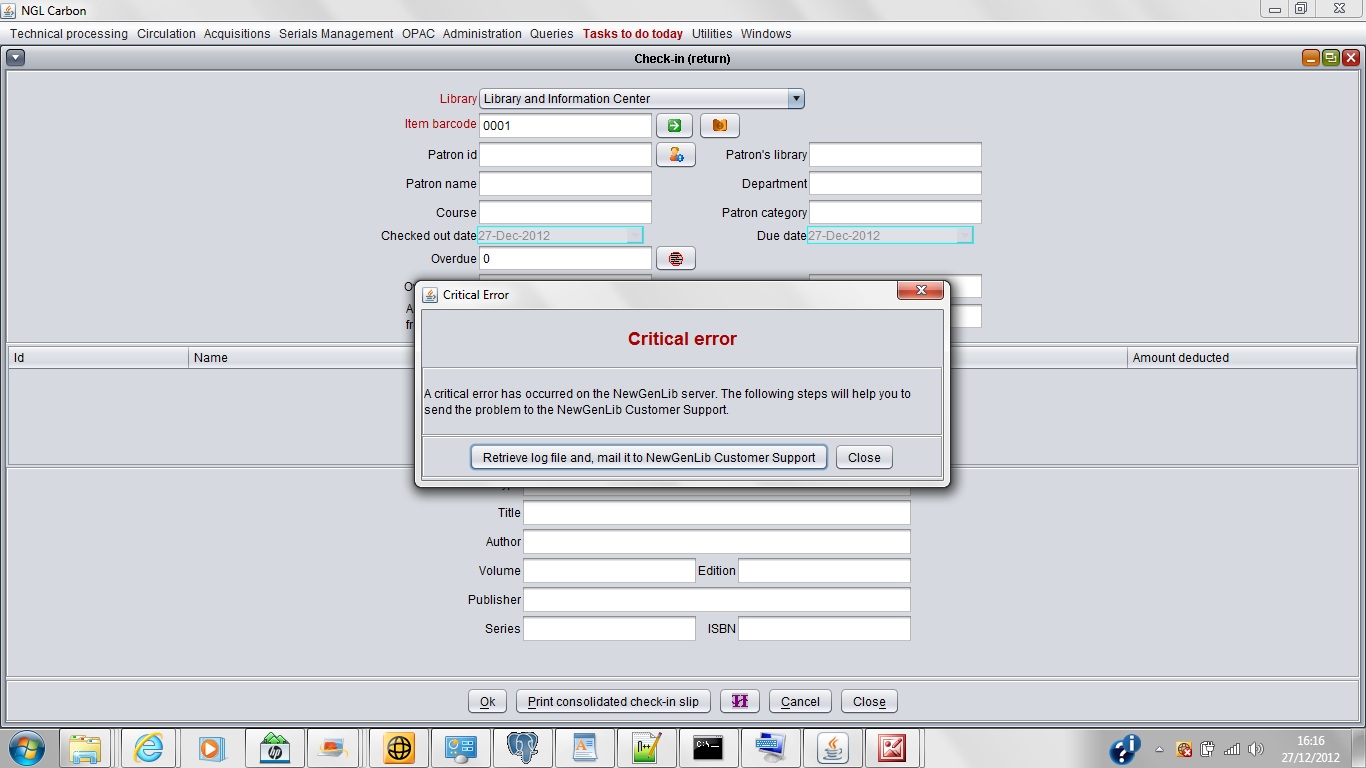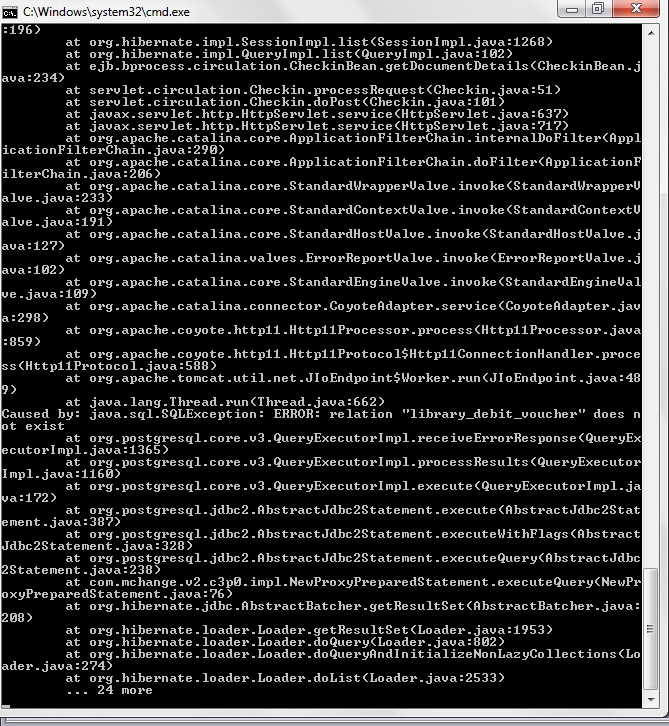Issues with NewGenLib Open Source 3.0.4 R1 Update 1
|
Good Day Sir,
Thanks for the workdone you guy are doing, i hope to visit you one of these days in the year 2013, i really appreciate the workdone. Please I have just install the new version of NewGenLib Open Source 3.0.4 R1 Update 1 and input more than 700 records in the database. My issue and observations: 1. SignUp: On the signup page from OPAC after filling in the nesseary information there to button for submission. 2. New Arrive: On the new Arrive tab from the OPAC, I discovered that when you have an attached file and is viewed from the New Ariival, a client can open the attahed file without an authentication. 3. On the Librarian Interface, Circulation Tab. I discovered that when you want to checked in it give Critical Error message and does not allow you to checked in. Please how do I solve these problems above. Thanks for always being there. |
Re: Issues with NewGenLib Open Source 3.0.4 R1 Update 1
|
In reply to this post by abbeyiyun
Respected Patron,
Please see the below queries answered SignUp: On the signup page from OPAC after filling in the nesseary information there to button for submission. 1. Please go to Administration -> Configure System -> General Setup parameters. 2. Go to Customize Patron fields. Click on "Defaults" button and Click on "Ok" to save the changes 3. Now refresh the Signup page New Arrive: On the new Arrive tab from the OPAC, I discovered that when you have an attached file and is viewed from the New Ariival, a client can open the attahed file without an authentication. Any attachment view from OPAC needs Login. Unless it is an Open Archive record or Preview or Table of contents On the Librarian Interface, Circulation Tab. I discovered that when you want to checked in it give Critical Error message and does not allow you to checked in. We doubts whether all the scripts are properly executed. Please follow below steps Step 1: Copy the below 3 files into C: drive 1. C:/InstallNGL3.0/scripts/AddedScripts.sql 2. C:/InstallNGL3.0/upgrade303/V304AddedScripts.sql 3. C:/InstallNGL3.0/upgrade303/SearchForm.sql Step 2: Open your Command Prompt (Start->Run->Type command cmd-> Press Enter) 1. Type the following commands one after one C: cd \ cd "Program Files" cd Postgresql cd 8.3 cd bin psql -d newgenlib -U postgres The last command will prompt you to enter password. Enter newgenlib as password. This will connect you to newgenlib database using psql tool. Now type the following commands \i C:/AddedScripts.sql \i C:/V304AddedScripts.sql \i C:/SearchForm.sql Regards NewGenLib Open Source Support Team On 12/27/2012 06:19 PM, abbeyiyun [via NewGenLib] wrote: Good Day Sir,
NewGenLib Open Source Support
Verus Solutions Private Limited www.verussolutions.biz |
|
Dear Sir,
This is great, i am so happy now. I still believe i will visit you guyz one day. Is a great job you are doing. I am speechless. Thanks for always being there. |
|
Dear Sir,
Thanks for your quick respond. Please i just installed V3.0.4 R1 Update 1 on my mini laptop. I successfully installed it but I cannot run the NewGenLib Server, Whenever i click on it, it will appear and disappear. Please what could be the cause. Thanks. |
Re: Issues with NewGenLib Open Source 3.0.4 R1 Update 1
|
Respected Patron,
This problem usually occurs if you did not set your JAVA_HOME environmental variable correctly or did not set it at all. Please cross check that step. NewGenLib Open Source Support Team From: "Abbeyiyun [via NewGenLib]" <[hidden email]>
Date: Fri, 28 Dec 2012 09:16:05 -0800 (PST) To: Verus Open Source Support<[hidden email]> Subject: Re: Issues with NewGenLib Open Source 3.0.4 R1 Update 1 Thanks for your quick respond. Please i just installed V3.0.4 R1 Update 1 on my mini laptop. I successfully installed it but I cannot run the NewGenLib Server, Whenever i click on it, it will appear and disappear. Please what could be the cause. Thanks. If you reply to this email, your message will be added to the discussion below:
http://forums.newgenlib.org/Issues-with-NewGenLib-Open-Source-3-0-4-R1-Update-1-tp7573389p7573397.html
To start a new topic under NewGenLib, email [hidden email]
To unsubscribe from NewGenLib, click here. NAML
NewGenLib Open Source Support
Verus Solutions Private Limited www.verussolutions.biz |
|
Good Day Sir,
Thanks for your respond. Concerning the New Arrive tab from the OPAC, I discovered that if you search from the Home page tab it will ask for authentication to view attached document but still from the New Arrival it will open direct without authentication. These are the url i discovered From HOME TAB http://localhost:8080/newgenlibctxt/Search?searchText=data&Index=Title&SelectedUnixNames=&From=Library&ResultSetOffset=1&LibraryId=1&FormName=All&ApplyFacet=false&AuthorSearch=&SubjectSearch=&ClassNumberSearch=&NewSearch=false&ExactAFId=&SortField= and the screen shoot is this 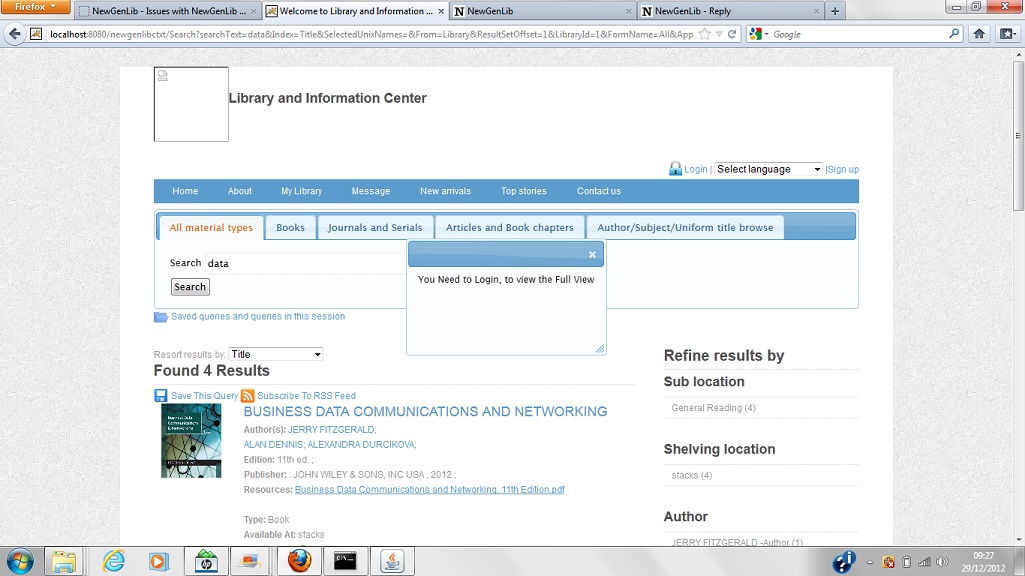 and also when you click on the title to view the bibliograph datas and the accession number, it will not ask for authentication to view the erosources. the url is http://localhost:8080/newgenlibctxt/View?From=Library&CatId=1161&OwnLibId=1&Position=0&RecordsFound=4&CurrentPage=1&LibraryId=1&ForView={%22LibraryId%22:%221%22,%22Query%22:{%220%22:{%22SearchText%22:%22data%22,%22Index%22:%22Title%22,%22Boolean%22:%22%22}},%22SelectedUnixNames%22:[],%22ResultSetOffset%22:%221%22,%22FormName%22:%22All%22,%22ApplyFacet%22:%22false%22,%22From%22:%22Library%22} While from New Arrival Tab http://localhost:8080/newgenlibctxt/View?CatId=1161&OwnLibId=1&LibraryId=1&From=Library The screenshoot is below 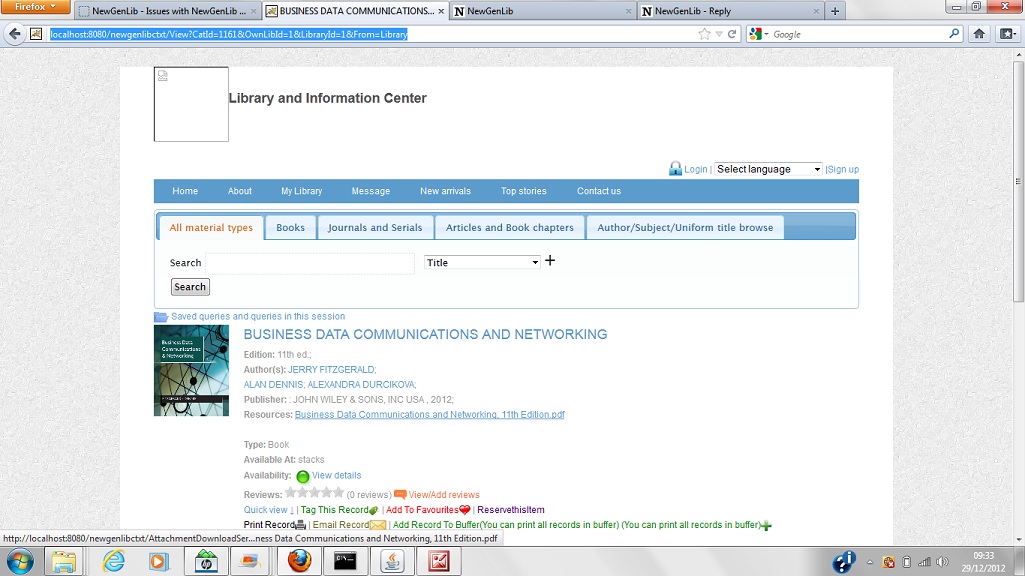 From this view you can view the resource without authentication. Please kindly help me out. Thanks for always being there for us. we are proud of you. |
Re: Issues with NewGenLib Open Source 3.0.4 R1 Update 1
|
Respected Patron,
We are immediately checking this issue. Upon fixing we will put this as a Nightly build. We thank you for pointing out this issue Regards NewGenLib Open Source Support Team On 12/29/2012 02:08 PM, abbeyiyun [via NewGenLib] wrote: Good Day Sir,
NewGenLib Open Source Support
Verus Solutions Private Limited www.verussolutions.biz |
Re: Issues with NewGenLib Open Source 3.0.4 R1 Update 1
|
In reply to this post by abbeyiyun
Respected Patron,
Please follow the below steps 1. Download the 3 attached files Journal article.ftl General.ftl Book chapter.ftl 2. Copy the 3 above downloaded files into C:/NewGenLibFiles/OpacTemplates/default directory Replacing the old ones Now refresh your page to see the below problem resolved Regards NewGenLib Open Source Support Team On 12/29/2012 02:08 PM, abbeyiyun [via NewGenLib] wrote: Good Day Sir,
NewGenLib Open Source Support
Verus Solutions Private Limited www.verussolutions.biz |
|
Dear Sir,
Thank for your respond. I have downloaded the attached files and copied it to the DEFAULT directory and relaunch my NEWGENLIB Server and also go to the OPAC but the problem remain thesame i.e. attached files was accessed without authentication from New Arrive and also when you search a file and click on it after dislaying the information the attached file can be accessed without authentication. My Observation. 1. I discovered that there is no existing ones to replace i.e the 3 files sent to me was not exist in the folder (DEFAULT). 2. When downloading complete the files was named (a) General.ftl (b) Journal article.ftl and (c) Book chapter.ftl Please kindly help me out. Thanks. Thanks for your prompt reply. |
Re: Issues with NewGenLib Open Source 3.0.4 R1 Update 1
|
I am very sorry. Please paste them in
C:/NewGenLibFiles/OpacTemplates/default/RecordTemplates
Replacing the old files On 12/31/2012 03:32 PM, abbeyiyun [via NewGenLib] wrote: Dear Sir,
NewGenLib Open Source Support
Verus Solutions Private Limited www.verussolutions.biz |
|
Happy New Year Sir,
Thanks for all your effort in making this NewGenLib a realible and working Library Software. Please kindly helo me out on the signup page from OPAC I want the Patron to upload there passport from the OPAC please help me out. Thanks. |
Re: Issues with NewGenLib Open Source 3.0.4 R1 Update 1
|
Respected Sir,
We will add this feature is the upcoming updates. In which the users can upload their Passport size photographs while registering for membership Thank you for suggesting this feature. Regards NewGenLib Open Source Support Team On 01/03/2013 07:59 PM, abbeyiyun [via NewGenLib] wrote: Happy New Year Sir,
NewGenLib Open Source Support
Verus Solutions Private Limited www.verussolutions.biz |
|
Good Day Sir,
Please How to i approve Request for Check out made from the OPAC by a Patron Thanks for your prompt respond Abbey. |
Re: Issues with NewGenLib Open Source 3.0.4 R1 Update 1
|
Respected Abbey,
"Requests for Check out" need not be approved. Remember that these requests get expired after X hours. X is defined in General Setup parameters (Administration->Configure System). In General setup parameters there is a section for "Requests for check out" The Librarian has the authority to delete a request so as to permit the document for check out to a different user. This can be done from Circulation->Requests for Check out On 01/14/2013 02:13 PM, abbeyiyun [via NewGenLib] wrote: Good Day Sir,
NewGenLib Open Source Support
Verus Solutions Private Limited www.verussolutions.biz |
«
Return to NGL
|
1 view|%1 views
| Free forum by Nabble | Edit this page |