JAVA Out of Memory Error
|
Friends,
I have installed NGL 3.1 OS on windows 7 (service pack1) a 64 bit system, which has 4 GB RAM. 3 other systems connected on the network. Installation and testing went well. But when we use Staff login or OPAC on the server or any other client machine, i am getting error message on NGL server (cmd) java outofmemory error. If i close NGL server and restart. It works. Often i have been facing this problem. can you suggest me a solution to overcome this problem? Should i increase the memory to 8GB?? or lower the system to 32 bit. FYI, antivirus programm (avast was disabled). Yesan
Dr. Yesan Sellan, PhD
Chief Librarian
SAIACS, Bangalore
|
Re: JAVA Out of Memory Error
|
Is it a permgen space error. Kindly confirm
On Wednesday 20 May 2015 12:40 PM,
yesan [via NGL] wrote:
Friends, -- NGL Open Source Support Verus Solutions NGL - Install Happiness -- Plot No:69, Krishnapuri Colony, West Marredpally, Secunderabad, India - 500 026 Support email: [hidden email] Land Line: +91 40 27719161 / 62 Support Mob: +91 70758 24768 / 69, +91 74167 82119 / 83719 Business Mob : +91 70758 24766 / 67
NewGenLib Open Source Support
Verus Solutions Private Limited www.verussolutions.biz |
|
Yes. it is space error
|
Re: JAVA Out of Memory Error
|
In reply to this post by Dr. Yesan Sellan
1. Go to C:/NGL3/apache-tomcat-6.0.32/bin
2. Create a file called setenv.bat manually 3. The content of the file is shown below set JAVA_OPTS=-Dfile.encoding=UTF-8 -Xms128m -Xmx1024m -XX:PermSize=64m -XX:MaxPermSize=256m 4. Save the contents. And start your Tomcat server again On Wednesday 20 May 2015 12:40 PM, yesan [via NGL] wrote: Friends, -- NGL Open Source Support Verus Solutions NGL - Install Happiness -- Plot No:69, Krishnapuri Colony, West Marredpally, Secunderabad, India - 500 026 Support email: [hidden email] Land Line: +91 40 27719161 / 62 Support Mob: +91 70758 24768 / 69, +91 74167 82119 / 83719 Business Mob : +91 70758 24766 / 67
NewGenLib Open Source Support
Verus Solutions Private Limited www.verussolutions.biz |
Is this also applicable to NGL ubuntu server? I tried but seems like it is not working.....keep showing the previous one. pls help advise 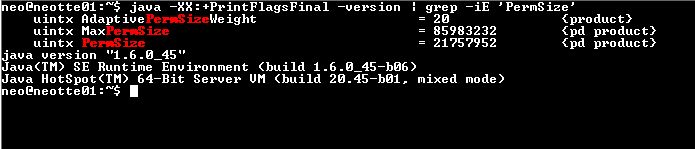 |
«
Return to NGL
|
1 view|%1 views
| Free forum by Nabble | Edit this page |

