Problem attaching digital files
12



















12
|
Good day!
I have followed the instructions carefully (except I have placed the DigitalAttachments folder inside the folder C:/NewGenLibFiles) , but I can't seem to attach any file at all because I keep getting "Problem occurred while uploading the files, Modify the catalogue record and try attaching the files again" error. Please give me ideas on how to troubleshoot this so I can attach files.
-------------------------------------------------
With great knowledge comes great responsibility. |
Re: Problem attaching digital files
|
Step 3, in the instructions On 10/03/2011 02:34 AM, pedroparkero [via NewGenLib] wrote: Good day!
NewGenLib Open Source Support
Verus Solutions Private Limited www.verussolutions.biz |
Re: Problem attaching digital files
|
Yes, there is a CatalogueRecords folder inside the DigitalAttachments folder.
-------------------------------------------------
With great knowledge comes great responsibility. |
Re: Problem attaching digital files
|
I am assuming that you have Filezilla
1. Check if you have created a user named newgenlib and password newgenlib in Filezilla 2. This user must have read/write/list privileges to C:/NewGenLibFiles/DigitalAttachments/CatalogueRecords directory 3. Finally in ENV_VAR.txt see that below parameters are set ATTACHMENTS_FTP_SERVER_USER_NAME=newgenlib ATTACHMENTS_FTP_SERVER_PASSWORD=newgenlib ATTACHMENTS_PATH=C:/NewGenLibFiles/DigitalAttachments On 10/03/2011 10:34 AM, pedroparkero [via NewGenLib] wrote: Yes, there is a CatalogueRecords folder inside the DigitalAttachments folder.
NewGenLib Open Source Support
Verus Solutions Private Limited www.verussolutions.biz |
Re: Problem attaching digital files
|
Yes, I have Filezilla. I have double-checked that my settings above are correct and yet I still get that error.
-------------------------------------------------
With great knowledge comes great responsibility. |
Re: Problem attaching digital files
|
Can you please attach a screen shot?
On 10/03/2011 02:13 PM, pedroparkero [via NewGenLib] wrote: Yes, I have Filezilla. I have double-checked that my settings above are correct and yet I still get that error.
NewGenLib Open Source Support
Verus Solutions Private Limited www.verussolutions.biz |
Re: Problem attaching digital files
|
screen shot of the error? here it is:
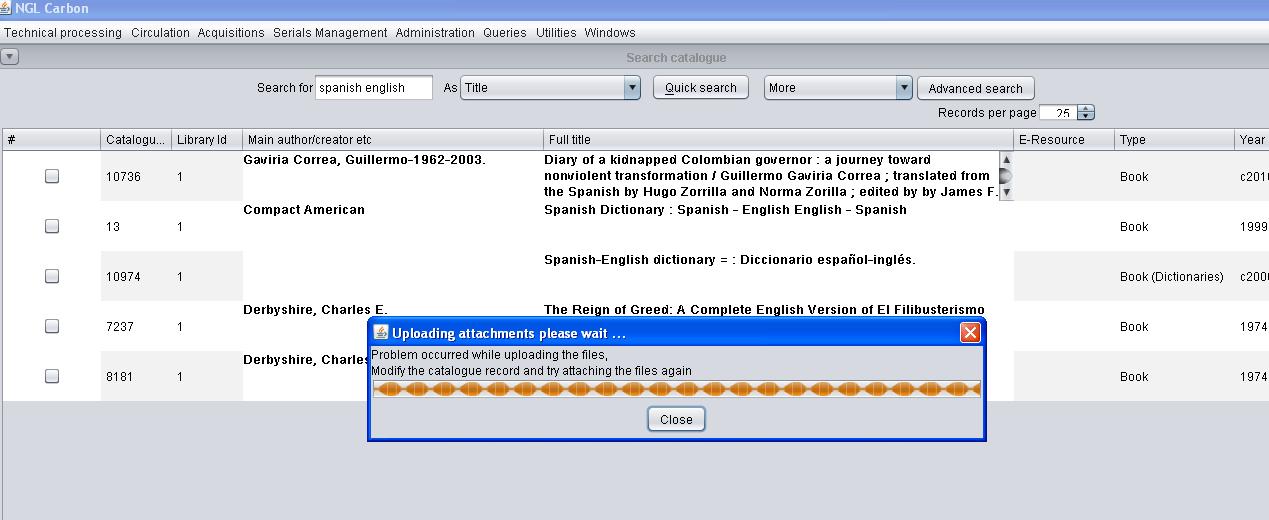 This is what's being displayed after I click 'Modify' and I close the holdings window of the title being edited.
-------------------------------------------------
With great knowledge comes great responsibility. |
Re: Problem attaching digital files
|
NGL is unable to connect to FTP Server
Is the FTP server running on Port 21? On 10/03/2011 02:20 PM, pedroparkero [via NewGenLib] wrote: screen shot of the error? here it is:
NewGenLib Open Source Support
Verus Solutions Private Limited www.verussolutions.biz |
Re: Problem attaching digital files
|
Yes it is. And port 21 is already exempted from the firewall and I have done the necessary port forwarding to the IP address of our server computer in our router configuration.
-------------------------------------------------
With great knowledge comes great responsibility. |
Re: Problem attaching digital files
|
1. Open your browser (Or any other FTP client) and check
ftp://localhost
to check if your FTP server is running 2. Please send ENV_VAR.txt On 10/03/2011 02:28 PM, pedroparkero [via NewGenLib] wrote: Yes it is. And port 21 is already exempted from the firewall and I have done the necessary port forwarding to the IP address of our server computer in our router configuration.
NewGenLib Open Source Support
Verus Solutions Private Limited www.verussolutions.biz |
Re: Problem attaching digital files
|
I am in a client computer, and I can confirm that I can connect to '192.168.1.7' (the server's address) with username & password 'newgenlib' via Filezilla client.
Here is the file: ENV_VAR.txt
-------------------------------------------------
With great knowledge comes great responsibility. |
Re: Problem attaching digital files
|
In ENV_VAR.txt
change ATTACHMENTS_FTP_SERVER_URL=localhost to ATTACHMENTS_FTP_SERVER_URL=192.168.1.7 On 10/03/2011 02:38 PM, pedroparkero [via NewGenLib] wrote: I am in a client computer, and I can confirm that I can connect to '192.168.1.7' (the server's address) with username & password 'newgenlib' via Filezilla client.
NewGenLib Open Source Support
Verus Solutions Private Limited www.verussolutions.biz |
Re: Problem attaching digital files
|
Okay. I did it, but it seems I have to restart the server again, right? Because it still doesn't work.
Unfortunately, I cannot restart the server computer right now, as I currently can't access its location. So I may have to get back to you in around 20hrs and update you if it works or not. Thanks for the help so far. Good day!
-------------------------------------------------
With great knowledge comes great responsibility. |
Re: Problem attaching digital files
|
In reply to this post by Verus Open Source Support
I can now upload successfully! Many thanks.
But I have questions: 1. In my upload attempt, I have added 2 files, and yet when I modify the record again, I saw that only one was attached, so I reuploaded the other one again. Does the system only allow one upload at a time? 2. In search catalog module, when I searched for the record and clicked the 'Attachments and URLs' button, why do I only see the URLs but not the attachments? 3. Where should I look for to see attachments in OPAC? I also don't see my attached files there.
-------------------------------------------------
With great knowledge comes great responsibility. |
Re: Problem attaching digital files
|
E-Resources in OPAC shows the digital attachments.
Will check rest of the issues locally and get back with more information On 10/04/2011 08:26 AM, pedroparkero [via NewGenLib] wrote: I can now upload successfully! Many thanks.
NewGenLib Open Source Support
Verus Solutions Private Limited www.verussolutions.biz |
Re: Problem attaching digital files
|
But isn't the E-Resources page gone in the latest version as it is replaced by direct links?
-------------------------------------------------
With great knowledge comes great responsibility. |
Re: Problem attaching digital files
|
The direct links are provided for 856 tag only. Attachments still
need authentication to be viewed.
On 10/04/2011 09:22 AM, pedroparkero [via NewGenLib] wrote: But isn't the E-Resources page gone in the latest version as it is replaced by direct links?
NewGenLib Open Source Support
Verus Solutions Private Limited www.verussolutions.biz |
Re: Problem attaching digital files
|
I see. But I still can't find the e-resources link in OPAC.
-------------------------------------------------
With great knowledge comes great responsibility. |
Re: Problem attaching digital files
|
1. On your server in
C:/NewGenLibFiles/DigitalAttachments/CatalogueRecords see if you can
see directory(ies) in this format CAT_XXXX_1, In this directory your
attached files must be there.
2. Also in ENV_VAR.txt ATTACHMENTS_PATH=C:\NewGenLibFiles\DigitalAttachments replace it with front slashes ATTACHMENTS_PATH=C:/NewGenLibFiles/DigitalAttachmentsOn 10/04/2011 09:44 AM, pedroparkero [via NewGenLib] wrote: I see. But I still can't see the e-resources link in OPAC.
NewGenLib Open Source Support
Verus Solutions Private Limited www.verussolutions.biz |
Re: Problem attaching digital files
|
Ok, I see the E-resources now and its logo. I also see the files once I logged in. Thank you again for the help...
Edit: The above step also solves the missing attachments inside the search catalogue module. :-D
-------------------------------------------------
With great knowledge comes great responsibility. |
«
Return to NGL
|
1 view|%1 views
| Free forum by Nabble | Edit this page |


