Problem with OPAC interface in NGL 3.04R1
Problem with OPAC interface in NGL 3.04R1
|
Best regards,
We have achieved to install NGL3.04 R1 and restore our database backup. Apparently, the librarian's interface works fine but we have a problem with the OPAC. It shows the following error: 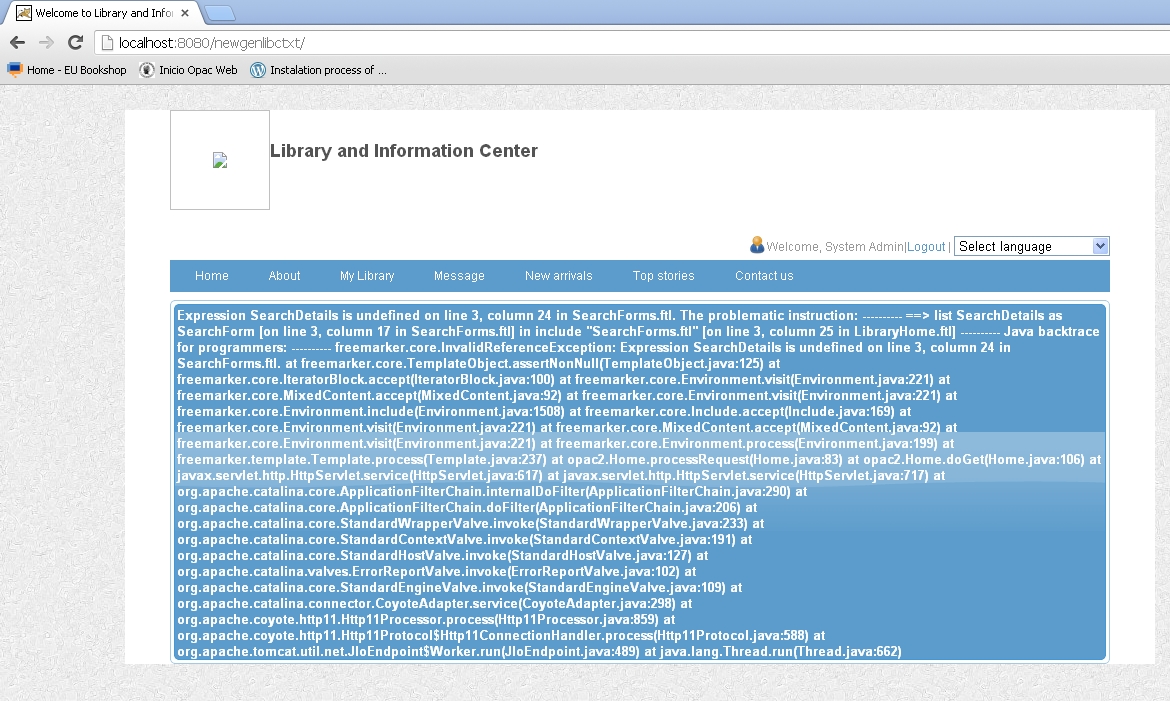 Can you help us with this? Thank you very much! Sincerely, Camilo Rodríguez Carlos Bogotá - Colombia |
Re: Problem with OPAC interface in NGL 3.04R1
|
Respected Camilo Rodríguez Carlos,
You need to run SQL Scripts on your database. Please follow below steps Step 1: A. If you have downloaded InstallNGL3.0.zip and made an installation from it, then copy the below files into C: Drive directly. If not go to Step B C:/InstallNGL3.0/upgrade303/V304AddedScripts.sql C:/InstallNGL3.0/upgrade303/SearchForm.sql B. If you have downloaded NGL303_To_304.zip and made an upgrade from it, then copy the below files into C: drive directly C:/NGL303_To_304/apache-ant-1.8.1/bin/V304R1Must.sql C:/NGL303_To_304/apache-ant-1.8.1/bin/SearchForm.sql Step 2: Using PSQL tool to run the SQL Scripts(Copied into C: drive either from Step A or B above) against newgenlib database. This will solve your problem. How to run psql tool? --------------------------- 1. Open Command Prompt 2. Now go into the bin directory of Postgresql using below steps cd \ cd "Program Files" cd Postgresql cd 8.x cd bin 3. psql -d newgenlib -U postgres System will prompt for password. You can enter newgenlib 4. Psql tool will now be connected to newgenlib 5. Use below commands to run the above SQL scripts \i C:/V304AddedScripts.sql \i C:/SearchForm.sql Or. If you followed Option B above \i C:/V304R1Must.sql \i C:/SearchForm.sql Regards NewGenLib Open Source Support Team On 12/12/2012 12:12 AM, [hidden email] [via NewGenLib] wrote: Best regards,
NewGenLib Open Source Support
Verus Solutions Private Limited www.verussolutions.biz |
Re: Problem with OPAC interface in NGL 3.04R1
|
¡Thank you!
Now the OPAC works properly. Greetings. Camilo R. |
«
Return to NGL
|
1 view|%1 views
| Free forum by Nabble | Edit this page |


