hellow
1- i want to know how to un install NGL system ( the correct and exactlly way)
because i want ti install it again and install last version
2- is there a new version of Java to install it with the new version of NGL system
because when i installed jdk-6u24-windows-i586 as manual installation show.
it's appeared wizard say Java want to update
so i made the update and when i start newgenlib java pic appear like this
if there are which version(for server & for clients) and link please
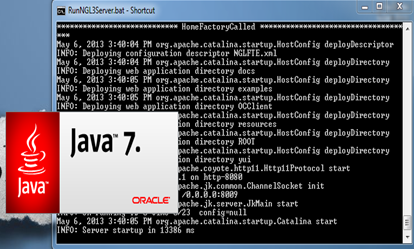
thank u
Hany Fotouh