[WebOpac] - Display an image for the material type
|
Hi all,
I would like to suggest to give the possibility to display an image for the material type, in the holdings area. See my hand-made example :-) 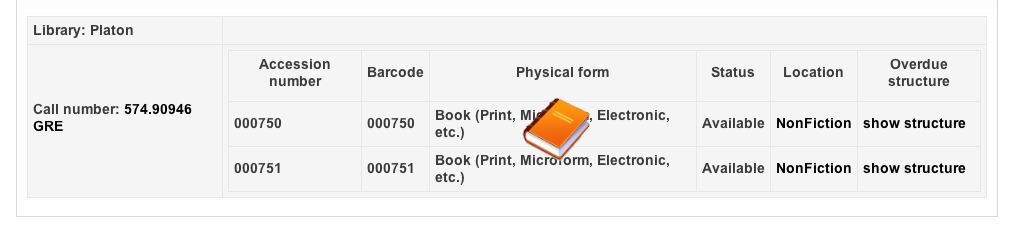
I believe it will be eye-candy. If you add this feature, please implement it, using the philosophy of shelving location images, which is simple and great and furthermore it will give each of us the possibility to add any icon we want. Thanx for listening (always). |
Re: [WebOpac] - Display an image for the material type
|
Yes, a graphic display of the material type would be nice. And maybe the text ("Book", "Serial", "Journal article" etc.) would just appear if you hover over the icon.
In a somewhat related note, I noticed that whatever I catalog in Serial component is displayed as "Journal article". As not all serial components are journal articles, I wonder if I can change it to something else?
-------------------------------------------------
With great knowledge comes great responsibility. |
Re: [WebOpac] - Display an image for the material type
|
That's right. Issue is noted. "Type" determination functionality
will be enhanced to handle this.
On 10/14/2011 02:50 PM, pedroparkero [via NewGenLib] wrote: Yes, a graphic display of the material type would be nice. And maybe the text ("Book", "Serial", "Journal article" etc.) would just appear if you hover over the icon.
NewGenLib Open Source Support
Verus Solutions Private Limited www.verussolutions.biz |
Re: [WebOpac] - Display an image for the material type
|
In reply to this post by nsid
We accept that it will easier to identify the material type easily
through images rather than lengthy text. Issue will be handled
On 10/14/2011 12:30 PM, nsid [via NewGenLib] wrote: Hi all,
NewGenLib Open Source Support
Verus Solutions Private Limited www.verussolutions.biz |
Re: [WebOpac] - Display an image for the material type
|
Good day! I have version 3 installed but the icons for material type is apparently missing (see screencap below). Where are they saved? How can I make it appear in the OPAC? Thank you.
-------------------------------------------------
With great knowledge comes great responsibility. |
Re: [WebOpac] - Display an image for the material type
|
Respected Patron,
Greetings from NGL Open Source Kindly give us time till end-of-day to answer this query Looking forward to serve you. NGL Open Source Support Team, (Service Before Self) -- Verus Solutions, India. Web: www.verussolutions.biz Telephone: +91 741 678 3719,+91 741 678 2119, +91 402 771 9161,+91 402 771 9162 Yahoo Messenger: [hidden email] Google Talk: [hidden email] Skype Id for voice chat: newgenlib.oss Forums: http://forums.newgenlib.org On Sunday 19 October 2014 10:20 AM,
pedroparkero [via NGL] wrote:
Good day! I have version 3 installed but the icons for material type is apparently missing (see screencap below). Where are they saved? How can I make it appear in the OPAC? Thank you.
NewGenLib Open Source Support
Verus Solutions Private Limited www.verussolutions.biz |
Re: [WebOpac] - Display an image for the material type
|
In reply to this post by pedroparkero
Respected Patron,
Greetings from NGL Open Source Creating Custom Material Types 1. Create a file named CustomMaterialTypes.xml in C:/NewGenLibFiles/SystemFiles directory 2. The structure of file must be as follows <Root> <CatalogueRecordEntryLabel>Book <DisplayLabel>Book</DisplayLabel> <Image>Book.jpg</Image> </CatalogueRecordEntryLabel> <CatalogueRecordEntryLabel>CD <DisplayLabel>CD</DisplayLabel> <Image>CD.jpg</Image> </CatalogueRecordEntryLabel> </Root> 3. In your catalogue record; In 910 a; Suppose there is Book. The system will check in the above xml for text in CatalogueRecordEntryLabel. Since it matches, it will pick the DisplayLabel to display the text and Image to display the image. Book.jpg image must be in apache-tomcat-6.0.32/webapps/resources/images/ directory Looking forward to serve you. NGL Open Source Support Team, (Service Before Self) -- Verus Solutions, India. Web: www.verussolutions.biz Telephone: +91 741 678 3719,+91 741 678 2119, +91 402 771 9161,+91 402 771 9162 Yahoo Messenger: [hidden email] Google Talk: [hidden email] Skype Id for voice chat: newgenlib.oss Forums: http://forums.newgenlib.org On Sunday 19 October 2014 10:20 AM,
pedroparkero [via NGL] wrote:
Good day! I have version 3 installed but the icons for material type is apparently missing (see screencap below). Where are they saved? How can I make it appear in the OPAC? Thank you.
NewGenLib Open Source Support
Verus Solutions Private Limited www.verussolutions.biz |
«
Return to NGL
|
1 view|%1 views
| Free forum by Nabble | Edit this page |


