mapping a subdomain to OPAC (custom URL)
mapping a subdomain to OPAC (custom URL)
|
Good day!
Please help me with this technical problem. Since I'm not really a web administrator, and our IT guy can't help me, I don't really know how to give our OPAC a 'sticky' subdomain url of our own website address. What I did so far is give the OPAC a subdomain (libsearch.collegename.edu, where college.edu is our domain) in the admin panel of our domain that points to "<IP Address of our network>:8080/newgenlibctxt". So when the user types libsearch.collegename.edu in the browser, he gets transferred to <IP Address of our network>:8080/newgenlibctxt, but the problem is the custom URL won't stay in the browser, it will display as <IP Address of our network>:8080/newgenlibctxt. I understand I have to edit something in the server first, but I don't have an idea what. Please help us get our OPAC online with a simple web address. :-D
-------------------------------------------------
With great knowledge comes great responsibility. |
Re: mapping a subdomain to OPAC (custom URL)
|
Hi,
Since apache tomcat runs on port 8080, you have to explicitly type the port number :8080 However if you change its port to 80, then there is no necessity to enter port number it becomes <IP Address of our network>/newgenlibctxt To change it to port 80, edit apache-tomcat-6.0.32/conf/server.xml You will find a line <Connector port="8080" protocol="HTTP/1.1" change it to <Connector port="80" protocol="HTTP/1.1" On 10/29/2011 11:50 PM, pedroparkero [via NewGenLib] wrote: Good day!
NewGenLib Open Source Support
Verus Solutions Private Limited www.verussolutions.biz |
Re: mapping a subdomain to OPAC (custom URL)
|
Hi!
"<IP Address of our network>" in this case are still made up of numbers (i.e., xxxx.xxxx.xxxx.xxxx) based on our Internet connection. We have our own "www.collegename.edu" website but it is provided by webhost, not in our server, but I would like to map the OPAC to the "libsearch." subdomain. Should I just point it to "libsearch.collegename.edu"? Do you know what should I edit to do this? In your message it means I can do "college.edu/newgenlibctxt", but could I just give the whole address as "libsearch.college.edu" instead? (without the "/newgenlibctxt")
-------------------------------------------------
With great knowledge comes great responsibility. |
Re: mapping a subdomain to OPAC (custom URL)
|
Hi,
Currently, the context name newgenlibctxt is mandatory. But we plan to make the context name customizable. My question 1. Do you want the link libsearch.collegename.edu to be accessible via Internet or LAN? On 10/31/2011 05:23 PM, pedroparkero [via NewGenLib] wrote: Hi!
NewGenLib Open Source Support
Verus Solutions Private Limited www.verussolutions.biz |
Re: mapping a subdomain to OPAC (custom URL)
|
It is offered via Internet. As I have mentioned, it can be accessed by typing "libsearch.<our college name>.edu", because I have edited our domain's control panel to make subdomain "libsearch" forward it to "xxxx.xxxx.xxxx.xxxx:8080/newgenlibctxt". My problem is, after the user gets forwarded, naturally, the browser will still display the "xxxx.xxxx.xxxx.xxxx:8080/newgenlibctxt" address. My question is whether I can get it to display "libsearch.<our college name>.edu" or "opac.<college name>.edu" permanently.
-------------------------------------------------
With great knowledge comes great responsibility. |
Re: mapping a subdomain to OPAC (custom URL)
|
libsearch.<our college name>.edu/newgenlibctxt is possible
For that you must now forward to a different address. Rather you must create an "alias". The procedure for setting alias differs from service provider to service provider. On 10/31/2011 10:12 PM, pedroparkero [via NewGenLib] wrote: It is offered via Internet. As I have mentioned, it can be accessed by typing "libsearch.<our college name>.edu", because I have edited our domain's control panel to make subdomain "libsearch" forward it to "xxxx.xxxx.xxxx.xxxx:8080/newgenlibctxt". My problem is, after the user gets forwarded, naturally, the browser will still display the "xxxx.xxxx.xxxx.xxxx:8080/newgenlibctxt" address. My question is whether I can get it to display "libsearch.<our college name>.edu" permanently.
NewGenLib Open Source Support
Verus Solutions Private Limited www.verussolutions.biz |
Re: mapping a subdomain to OPAC (custom URL)
|
Okay, so I will only edit in the service provider side? I won't edit anything in the NGL installation?
-------------------------------------------------
With great knowledge comes great responsibility. |
Re: mapping a subdomain to OPAC (custom URL)
|
In reply to this post by Verus Open Source Support
Good day!
I have already changed the sever.xml line to <Connector port="80" protocol="HTTP/1.1" and then I configured our network router's settings to forward port 80 requests to our server. And then we restarted the java app. Problem is, it doesn't work. Did I miss any steps?
-------------------------------------------------
With great knowledge comes great responsibility. |
Re: mapping a subdomain to OPAC (custom URL)
|
Also, I can seem to connect to the OPAC website through local network (i.e., 192.168.1.X/newgenlibctxt), but whenever I search, it says server currently overloaded...
-------------------------------------------------
With great knowledge comes great responsibility. |
Re: mapping a subdomain to OPAC (custom URL)
|
In reply to this post by pedroparkero
When your start librarian application, the first thing the system prompts is for ip and port. By default the port is 8080, change it to 80
Also in Env_var.txt file change the port to 80 Sent from my BlackBerry® smartphone From: "pedroparkero [via NewGenLib]" <[hidden email]>
Date: Sun, 20 Nov 2011 17:19:39 -0800 (PST) To: Verus Open Source Support<[hidden email]> Subject: Re: mapping a subdomain to OPAC (custom URL) I have already changed the sever.xml line to <Connector port="80" protocol="HTTP/1.1" and then I configured our network router's settings to forward port 80 requests to our server. And then we restarted the java app. Problem is, it doesn't work. Did I miss any steps? With great knowledge comes great responsibility.
If you reply to this email, your message will be added to the discussion below:
http://newgenlib.2944635.n2.nabble.com/mapping-a-subdomain-to-OPAC-custom-URL-tp6944028p7015072.html
To start a new topic under NewGenLib, email [hidden email]
To unsubscribe from NewGenLib, click here. NAML
NewGenLib Open Source Support
Verus Solutions Private Limited www.verussolutions.biz |
Re: mapping a subdomain to OPAC (custom URL)
|
In reply to this post by pedroparkero
Since your solr server also runs on port 80. Check the solr urls in env_var.txt. They will be pointing towards port 8080, change them to port 80
Sent from my BlackBerry® smartphone From: "pedroparkero [via NewGenLib]" <[hidden email]>
Date: Sun, 20 Nov 2011 17:44:58 -0800 (PST) To: Verus Solutions Support<[hidden email]> Subject: Re: mapping a subdomain to OPAC (custom URL) With great knowledge comes great responsibility.
If you reply to this email, your message will be added to the discussion below:
http://newgenlib.2944635.n2.nabble.com/mapping-a-subdomain-to-OPAC-custom-URL-tp6944028p7015107.html
To start a new topic under NewGenLib, email [hidden email]
To unsubscribe from NewGenLib, click here. NAML |
Re: mapping a subdomain to OPAC (custom URL)
|
Thank you! I think I've successfully deployed it now with a custom domain name.
[But how about the line "OC_SERVER_URL=76.237.84.130\:8080", I don't need to change that?] Anyway, still on the quest as to how to make the OPAC be in the opac.college.edu instead on opac.college.edu./newgenlibctxt, I followed the instructions here to make newgenlib the default Tomcat application. That is, I copied all the contents of the webapps/newgenlibctxt folder to webapps/ROOT folder. The result is that when I just go to opac.college.edu, I see a copy of the opac's homepage and if I search, log in, or click links, it will transfer me to opac.college.edu/newgenlibctxt, which is fine with me, as I can deal with just a rerouter that brings those who enter opac.college.edu into --> opac.college.edu/newgenlibctxt. The only problem is, this is what the copy of the opac homepage looks like: 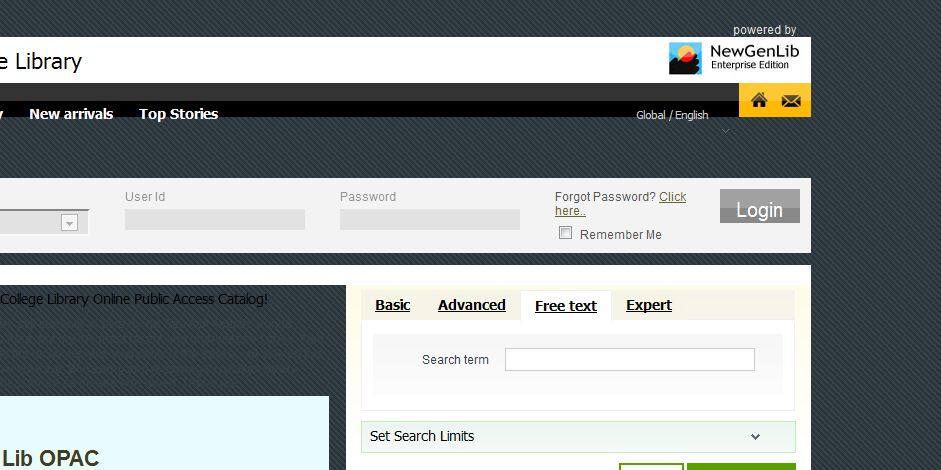 It seems the background graphics are missing. Anybody can tell me how to fix (beautify) this? 
-------------------------------------------------
With great knowledge comes great responsibility. |
Re: mapping a subdomain to OPAC (custom URL)
|
Also, this might be related to the changes I made, but I keep getting random errors. It seems to be about not getting enough memory space. Attached are the log files: catalina.2011-11-26.zip
Please help to troubleshoot the error.
-------------------------------------------------
With great knowledge comes great responsibility. |
Re: mapping a subdomain to OPAC (custom URL)
|
There are couple of errors in the log
Binding of port 80 has failed. The index location seems to have changed and so on Can we resolve this through Remote desktop? On 11/26/2011 03:03 PM, pedroparkero [via NewGenLib] wrote: Also, this might be related to the changes I made, but I keep getting random errors. It seems to be about not getting enough memory space. Attached are the log files: catalina.2011-11-26.zip
NewGenLib Open Source Support
Verus Solutions Private Limited www.verussolutions.biz |
Re: mapping a subdomain to OPAC (custom URL)
|
In reply to this post by pedroparkero
You run your Tomcat at port 8080 only with newgenlibctxt as the context Yet you can have your own URL that too running on Port 80 Refer http://newgenlib.2944635.n2.nabble.com/NewGenLib-as-start-up-service-and-customized-URL-to-access-OPAC-td7038031.html On 11/26/2011 03:03 PM, pedroparkero [via NewGenLib] wrote: Also, this might be related to the changes I made, but I keep getting random errors. It seems to be about not getting enough memory space. Attached are the log files: catalina.2011-11-26.zip
NewGenLib Open Source Support
Verus Solutions Private Limited www.verussolutions.biz |
Re: mapping a subdomain to OPAC (custom URL)
|
In reply to this post by pedroparkero
You need to modify apache tomcat to get rid of port "8080" and "newgenlibctxt" directory. If you do it wrong you might mess up your installation. So, the best bet is to use reverse proxies like varnish or Nginx. Reverse proxies can be made to get webpages from a url like "http://127.0.0.1:8080/newgenlibctxt" and serve it as opac.mysite.com or as mysite.com. Varnish and Nginx are also great caching proxies, they hep you to reduce load on Newgenlib server by caching frequently requested objects/pages.
SDM OPAC and SDMCBM OPAC
|
Re: mapping a subdomain to OPAC (custom URL)
|
In reply to this post by pedroparkero
Here is something that can be done on apache tomcat to rewriting urls. Looks like it can be easily implemented in server.xml http://tomcat.apache.org/connectors-doc/generic_howto/proxy.html
SDM OPAC and SDMCBM OPAC
|
Re: mapping a subdomain to OPAC (custom URL)
|
Thanks for the suggestions! Since the administration is running Windows on my server and I'm not really the techie guy (the situation just called for it) and any way familiar with deploying web apps, I do hope we can have a how-to for NGL with this. Though I will try to understand as soon as I have time.
-------------------------------------------------
With great knowledge comes great responsibility. |
Re: mapping a subdomain to OPAC (custom URL)
|
In reply to this post by Verus Open Source Support
Hello Support Team!
I am now willing to use Remote Desktop with you. What program do I need? Can we schedule it this Thursday in the late afternoon (Delhi time, I'm assuming)?
-------------------------------------------------
With great knowledge comes great responsibility. |
Re: mapping a subdomain to OPAC (custom URL)
|
Yes, will do that
On 11/29/2011 07:53 AM, pedroparkero [via NewGenLib] wrote: Hello Support Team!
NewGenLib Open Source Support
Verus Solutions Private Limited www.verussolutions.biz |
«
Return to NGL
|
1 view|%1 views
| Free forum by Nabble | Edit this page |

