How to install newginlib
|
dear newginlib team;
I have a trouble installing newgenlib on window 2003 server i tried a lot but unfortunately am no luck, accurately i follow the installation guide which is this link http://www.verussolutions.biz/kb/installationNew , i did till the last step 6 i run the short cut nit flash once then it stop with no database. please help me thanks in advance! Librarian. |
|
On Wed, Apr 2, 2014 at 11:53 AM, Librarian [via NewGenLib] <[hidden email]> wrote: dear newginlib team; -- ANIL DEWANGAN ( Asst. Librarian)
MATS LAW SCHOOL MATS UNIVERSITY ,RAIPUR http://dewanganlib.wordpress.com/ https://matslawschoollibrary.wordpress.com/ http://lisnetexam.blogspot.in/
ANIL DEWANGAN ( Asst. Librarian)
MATS LAW SCHOOL MATS UNIVERSITY ,RAIPUR NET,CG SET,M.Phil) http://dewanganlib.wordpress.com/ https://matslawschoollibrary.wordpress.com/ http://lisnetexam.blogspot.in/ GRANTHPAL(CG) Groups |
|
Thank you for your reply. But the link you advised me to use is the same as that I tried. I followed the step on the instruction but it couldn't work.
|
Re: How to install newginlib
|
In reply to this post by Librarian
Respected Patron,
Greetings from NGL Open Source Kindly send your contact details to support<attherate>verussolutions.biz We will help you install the system. Looking forward to serve you. NGL Open Source Support Team, (Service Before Self) -- Verus Solutions, India. Web: www.verussolutions.biz Telephone: +91 741 678 3719,+91 741 678 2119, +91 402 771 9161,+91 402 771 9162 Yahoo Messenger: [hidden email] Google Talk: [hidden email] Skype Id for voice chat: newgenlib.oss Forums: http://forums.newgenlib.org On 04/02/2014 11:53 AM, Librarian [via NewGenLib] wrote: dear newginlib team;
NewGenLib Open Source Support
Verus Solutions Private Limited www.verussolutions.biz |
|
In reply to this post by Librarian
-control Panel=>Administrative Tools=>Serives=>secondary logon...=>Start
|
Re: How to install newginlib
|
Respected Patron,
Greetings from NGL Open Source Kindly elaborate your query Looking forward to serve you. NGL Open Source Support Team, (Service Before Self) -- Verus Solutions, India. Web: www.verussolutions.biz Telephone: +91 741 678 3719,+91 741 678 2119, +91 402 771 9161,+91 402 771 9162 Yahoo Messenger: [hidden email] Google Talk: [hidden email] Skype Id for voice chat: newgenlib.oss Forums: http://forums.newgenlib.org On 04/03/2014 07:13 AM, Norin [via NewGenLib] wrote: -control Panel=>Administrative Tools=>Serives=>second...=>Start
NewGenLib Open Source Support
Verus Solutions Private Limited www.verussolutions.biz |
|
Dear NewGenLib Team
During my installation process, one error was appeared as below 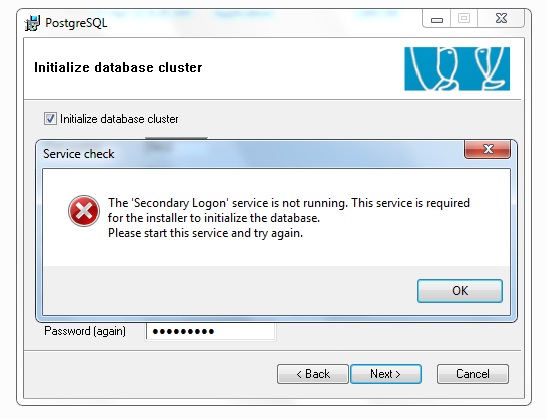 how to overcome this problem. I was followed all the step in NGL website. Thanks |
Re: How to install newginlib
|
Respected Patron,
Greetings from NGL Open Source Go to Control Panel -> Administrative tools-> Services. You will find "Secondary Logon Services", Select it right click and click on Properties. Make it Automatic. And click on "Ok" Now again select "Secondary Logon Services" and right click and click on "Start". Now perform your Postgresql installation Looking forward to serve you. NGL Open Source Support Team, (Service Before Self) -- Verus Solutions, India. Web: www.verussolutions.biz Telephone: +91 741 678 3719,+91 741 678 2119, +91 402 771 9161,+91 402 771 9162 Yahoo Messenger: [hidden email] Google Talk: [hidden email] Skype Id for voice chat: newgenlib.oss Forums: http://forums.newgenlib.org On Friday 17 October 2014 12:59 PM,
mofad [via NGL] wrote:
Dear NewGenLib Team
NewGenLib Open Source Support
Verus Solutions Private Limited www.verussolutions.biz |
«
Return to NGL
|
1 view|%1 views
| Free forum by Nabble | Edit this page |


