Check-out slip
12
12
|
Hi
Good afternoon, I want to give check-out slip in table format. I have given following executable path (C:\NewGenLibFiles\FormLetterTemplates\LIB_1\29_Check out slip.odt). is it correct or should I give the different path. After check out the document when giving print I have selected alt+f. But window is opening for printing. Please give a solution to the same. Please let me know how do I configure End of the day Process and how do I benefited with this. Presently I am working on Ver 2.5. Thanks&Regards Srinath |
|
Hi,
The edited file is the correct one. Click on "View Open Office" when you see the form letter. This will open your check out slip in Open Office. Use Ctrl-P to initiate printing. The End-of-day process installation notes is available at http://www.verussolutions.biz/kb/installngleod EOD sends overdue notices and reminders for renewals automatically. We recommend to upgrade your NewGenLib App from 2.5 to 3.0.3 U3 Regards NewGenLib Open Source Team On 12/29/2011 12:54 PM, srinath [via NewGenLib] wrote: Hi
NewGenLib Open Source Support
Verus Solutions Private Limited www.verussolutions.biz |
|
Please see the screen shot. I have given the path like that. Wordpad executable path is working but this "View open office" is not working. Please look into that.
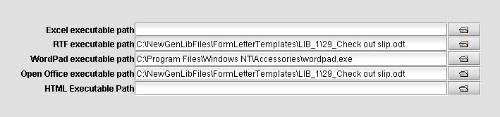 I am also interested in upgrading new versions. But I need your help in this regard. Presently I am working on Ver 2.5, Windows XP, Postgresql 8.0. Earlier I tried to migrate 8.0 to 8.3 but I could not succeed (on Windows7). will it work on windows XP?. It would help me If you could provide me the documentation for upgrading especially postgresql 8.0 to 8.3. I have seen your earlier posts on new version. Its extremely good. Looking forward to hearing from you Thanks&Regards srinath |
|
Hi,
Please look into my problem. what is the exact path for "open office executable" path. Thank you srinath |
|
In reply to this post by srinaththota
Here you need to path of exe files of notepad, wordpad and openoffice software
For example: for text editor set notepad.exe path Sent from my BlackBerry® smartphone From: "srinaththota [via NewGenLib]" <[hidden email]>
Date: Thu, 29 Dec 2011 06:35:41 -0800 (PST) To: Verus Open Source Support<[hidden email]> Subject: Re: Check-out slip  I am also interested in upgrading new versions. But I need your help in this regard. Presently I am working on Ver 2.5, Windows XP, Postgresql 8.0. Earlier I tried to migrate 8.0 to 8.3 but I could not succeed (on Windows7). will it work on windows XP?. It would help me If you could provide me the documentation for upgrading especially postgresql 8.0 to 8.3. I have seen your earlier posts on new version. Its extremely good. Looking forward to hearing from you Thanks&Regards srinath If you reply to this email, your message will be added to the discussion below:
http://newgenlib.2944635.n2.nabble.com/Check-out-slip-tp7135018p7135751.html
To start a new topic under NewGenLib, email [hidden email]
To unsubscribe from NewGenLib, click here. NAML
NewGenLib Open Source Support
Verus Solutions Private Limited www.verussolutions.biz |
|
In reply to this post by srinaththota
Please send your contact details to [hidden email]
We will upgrade your system to the latest version Sent from my BlackBerry® smartphone From: "srinaththota [via NewGenLib]" <[hidden email]>
Date: Thu, 29 Dec 2011 06:35:41 -0800 (PST) To: Verus Open Source Support<[hidden email]> Subject: Re: Check-out slip  I am also interested in upgrading new versions. But I need your help in this regard. Presently I am working on Ver 2.5, Windows XP, Postgresql 8.0. Earlier I tried to migrate 8.0 to 8.3 but I could not succeed (on Windows7). will it work on windows XP?. It would help me If you could provide me the documentation for upgrading especially postgresql 8.0 to 8.3. I have seen your earlier posts on new version. Its extremely good. Looking forward to hearing from you Thanks&Regards srinath If you reply to this email, your message will be added to the discussion below:
http://newgenlib.2944635.n2.nabble.com/Check-out-slip-tp7135018p7135751.html
To start a new topic under NewGenLib, email [hidden email]
To unsubscribe from NewGenLib, click here. NAML
NewGenLib Open Source Support
Verus Solutions Private Limited www.verussolutions.biz |
|
In reply to this post by Verus Open Source Support
Hi,
Good evening. I have given below path. but it is not working. C:\Program Files\OpenOffice.org 3\program\soffice.exe I tried with soffice.exe, quickstart.exe, and phthon.exe. But I could not succeed with any of them. Print to text is working but I am interested in table format. Please look into the issue. Thanks&Regards Srinath |
|
Hi, NewGenLib 2.5 works only with OpenOffice 2.0
However the latest version works with all versions of OpenOffice On Tue, Jan 3, 2012 at 4:40 PM, srinath [via NewGenLib] <[hidden email]> wrote: Hi,
NewGenLib Open Source Support
Verus Solutions Private Limited www.verussolutions.biz |
|
Hi,
Good morning. I have installed Open office 2.0.3 version. I given the below path. but I am not able to "view openoffice document". I am herewith enclosing Checked out slip and screenshot of executable path. 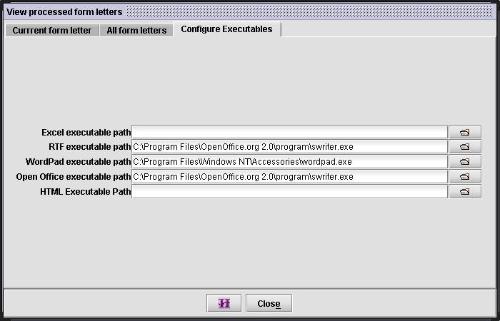 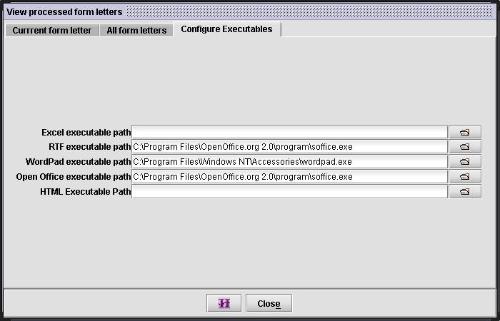 29_Check_out_slip.odt Please look into that. Regards srinath |
|
Hi,
Please go to C:/NewGenLibFiles directory. 1. You should find a directory named Reports (case sensitive). If it is not there create one. 2. Also there should be a directory named Temp (case sensitive). If it is not there create one. Now try to check out a book, you should get the Open Office document. We recommend you to upgrade to latest version. Please send your details to our support email id so that we will do the upgrade for you Regards NewGenLib Open Source Team On 01/20/2012 10:42 AM, srinaththota [via NewGenLib] wrote: Hi,
NewGenLib Open Source Support
Verus Solutions Private Limited www.verussolutions.biz |
|
Hi,
Thank you for your swift reply. I created a "Reports" folder in C drive Newgenlibfiles. I checked out a document and selected "view openoffice Document". It was opened in Internet Explorer. But the desplay was haphazard and it opened in 3 pages . then I opened "Reports" folder and check out report. I adjusted column width and other things. Then I checkout another document. but this time preview is good but there is no checked out materials details. I am attaching the checked out report. Please find the attachment and have a look. Thank you srinath 1327047884062_0.odt |
|
The templates are available in
C:/NewGenLibFiles/FormLetterTemplates/LIB_1 directory
You will find a Open Office document called Checkoutslip. Please edit that. On Friday 20 January 2012 02:33 PM, srinaththota [via NewGenLib] wrote: Hi,
NewGenLib Open Source Support
Verus Solutions Private Limited www.verussolutions.biz |
|
Hi,
Good morning. I did it. depends upon my requirement I edited and saved it in the same folder. after installation of open office 2.0 I check out one book and I click on view open office. The checked out slip opened in Openoffice Document. But the columns are not proper. I adjusted and saved it. But then onwards check out materials are not showing in checked out slip. But the template is showing as i edited. The same file I attached in my previous post. Please have a look. 29_Check_out_slip.odt Thanks&Regards srinath |
|
29_Check_out_slip.odt is not attached. Can you please resend it
again
On Sunday 22 January 2012 10:39 AM, srinaththota [via NewGenLib] wrote: Hi,
NewGenLib Open Source Support
Verus Solutions Private Limited www.verussolutions.biz |
|
Please follow the below steps
1. Open 29_Check_out_slip.odt with Open Office. 2. Put the mouse on the table (that has columns #, barcode,...) 3. Right click and click on the option table. 4. Table format screen will open. Under properties->Name you will find Name as Table1. Change it to newgenlibtable Save the changes and close it. Now check the result On Sunday 22 January 2012 11:08 AM, srinaththota [via NewGenLib] wrote: Please check both files
NewGenLib Open Source Support
Verus Solutions Private Limited www.verussolutions.biz |
|
Hi,
I followed the steps you have mentioned. Here are two issues. 1. After checked out the document, I click on View openoffice doc. it opens in Internet explorer (default). and I again right click and selecting edit option to view in Openoffice format. Did I give wrong path? 2. In my checkout slip.odt I have selected columns (#, Barcode, Title, Physical Presentation form, & Duedate) But It is showing me #, Barcode, Title, Author, Volume, Physical Presentation form, & Duedate (after checked the document). Because of this, the preview showing in two pages. After deleting Author, Volume columns it is showing perfect view. Please look into this. Thank you srinath |
|
Sir,
We will check this at our end and get back to you On 01/23/2012 12:45 PM, srinaththota [via NewGenLib] wrote: Hi,
NewGenLib Open Source Support
Verus Solutions Private Limited www.verussolutions.biz |
|
Hi,
Actually one folder created in C drive: (C:\localattachments\Reports). when I click on view openoffice document one file (checked out slip) is creating in the report folder. I deleted this whole folder and checked out a new document. Selected view openoffice document. But it again opened in Internet Explorer and again one folder created in C drive as C:\localattachments\Reports. |
|
Hi,
Could you please look into my problem. Thank you srinath |
«
Return to NGL
|
1 view|%1 views
| Free forum by Nabble | Edit this page |



